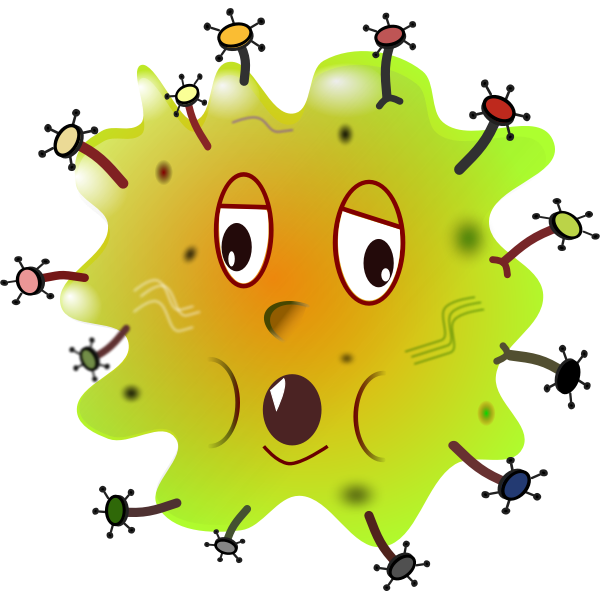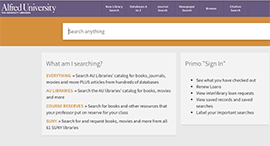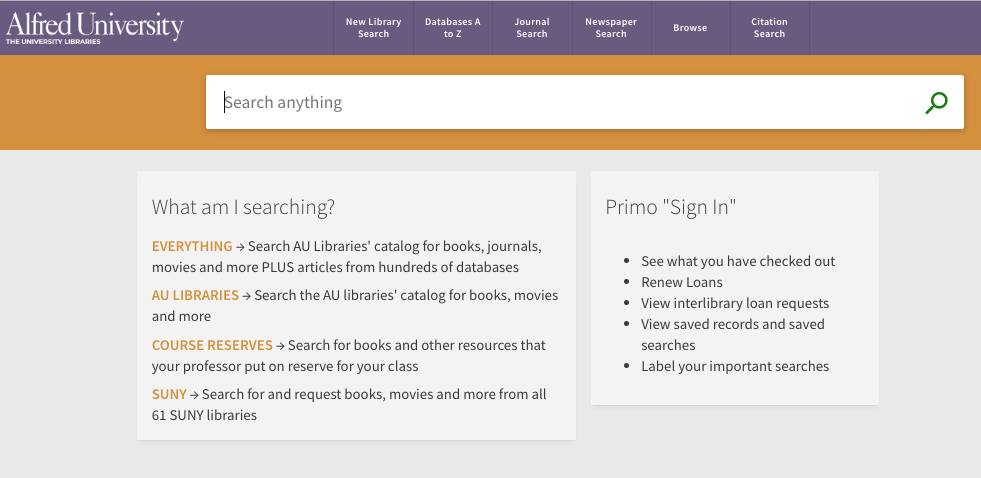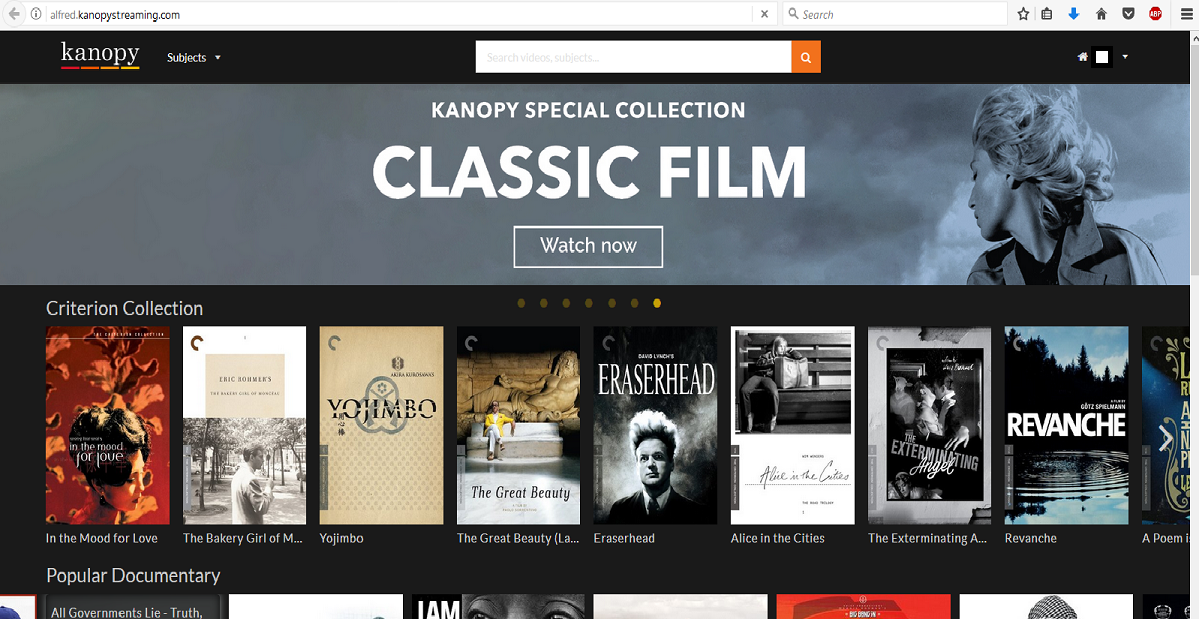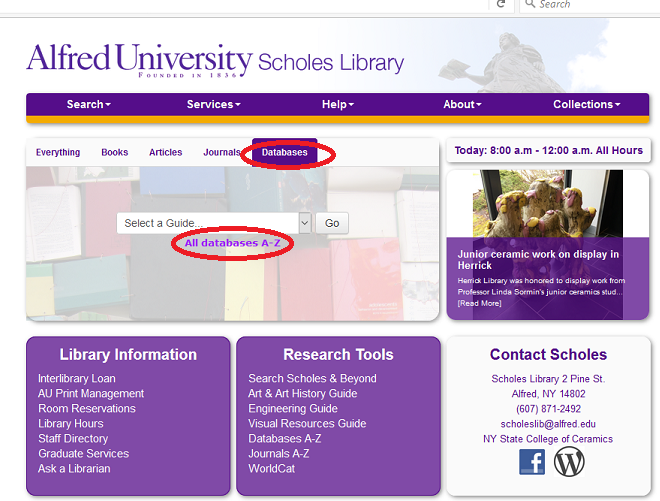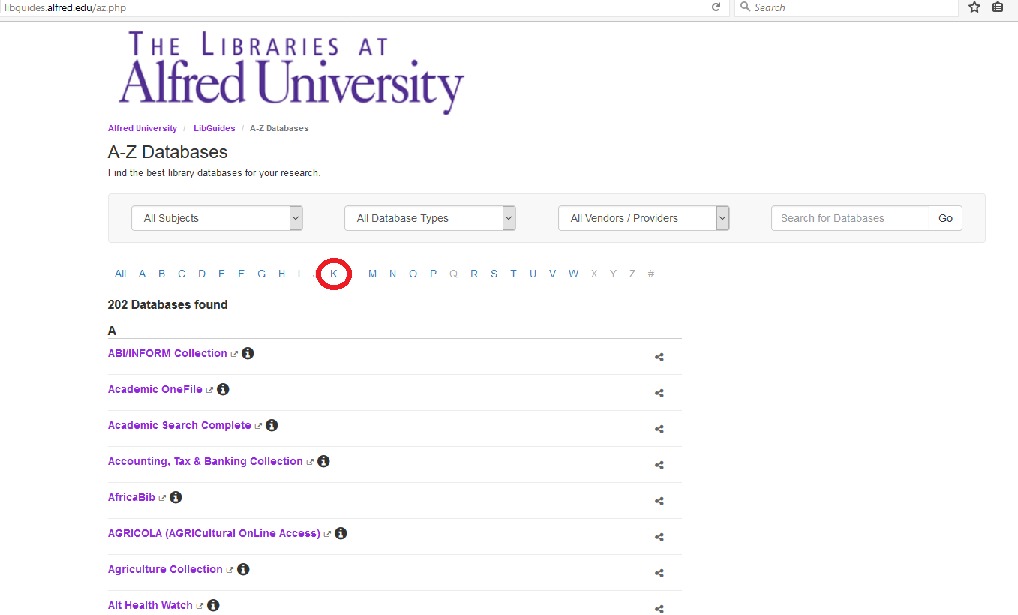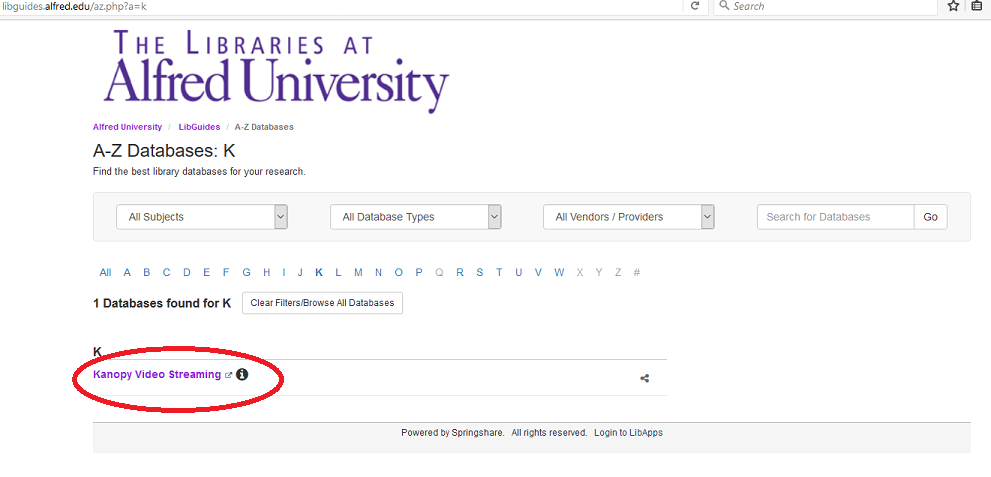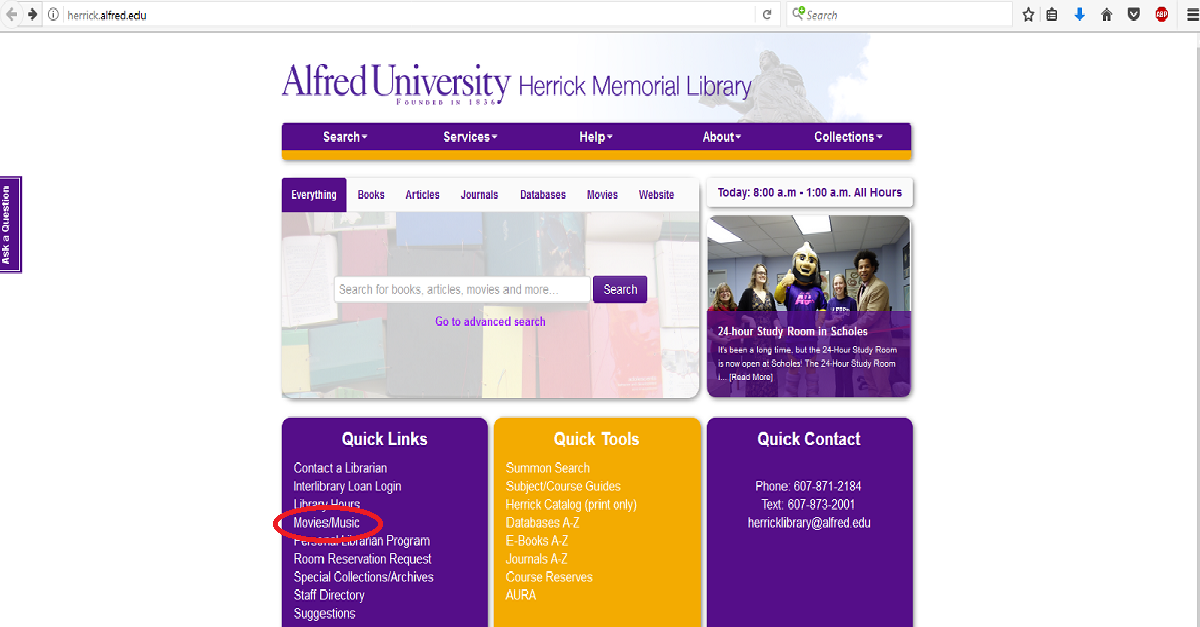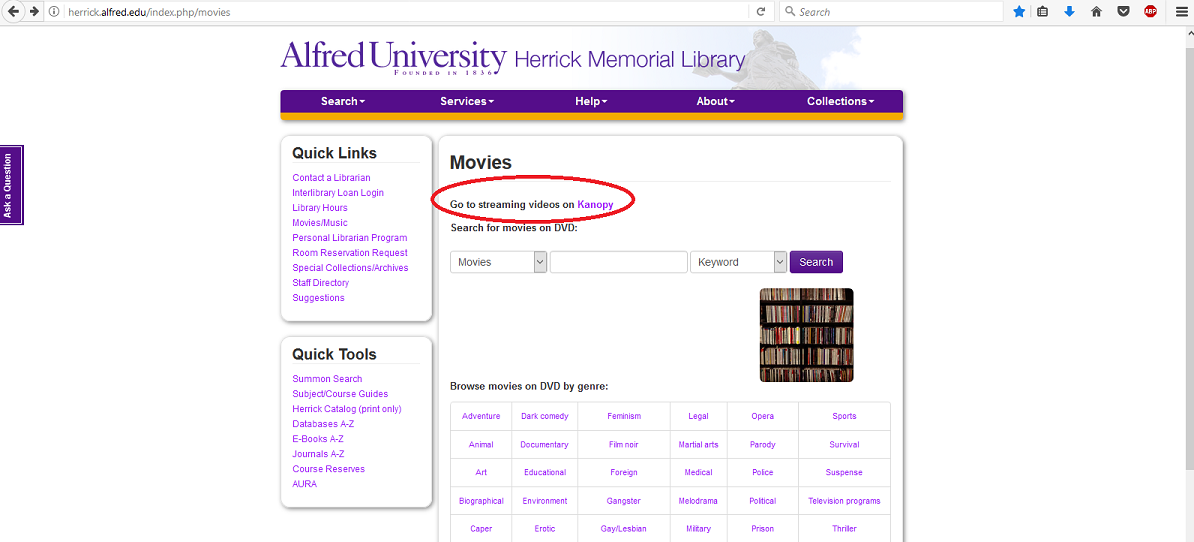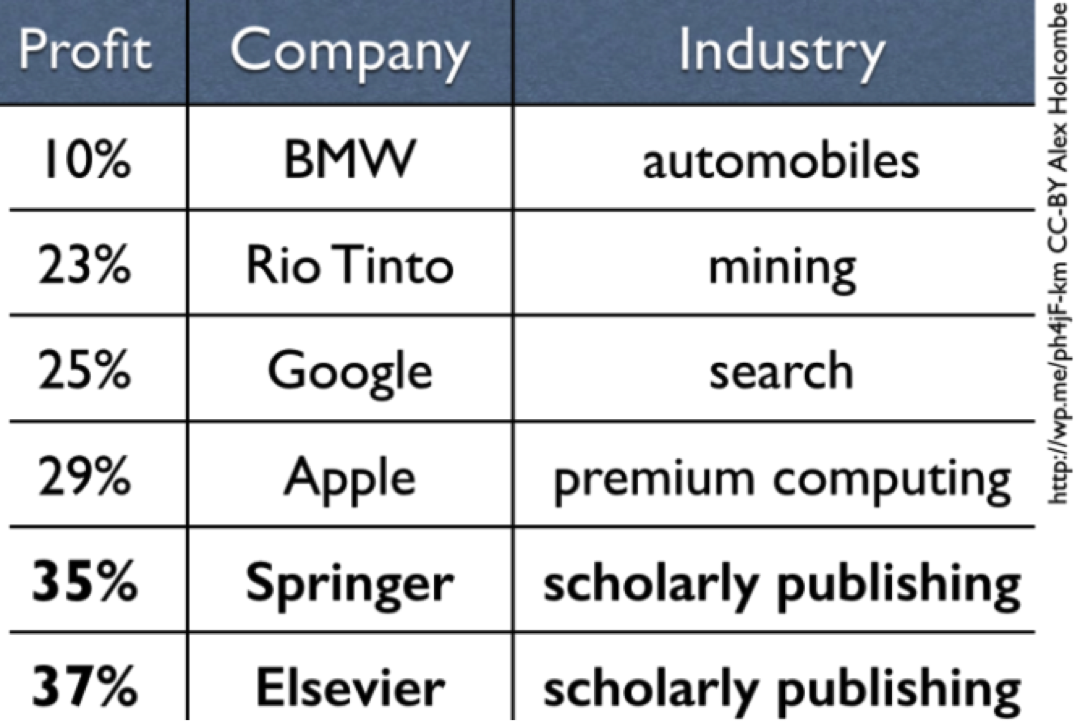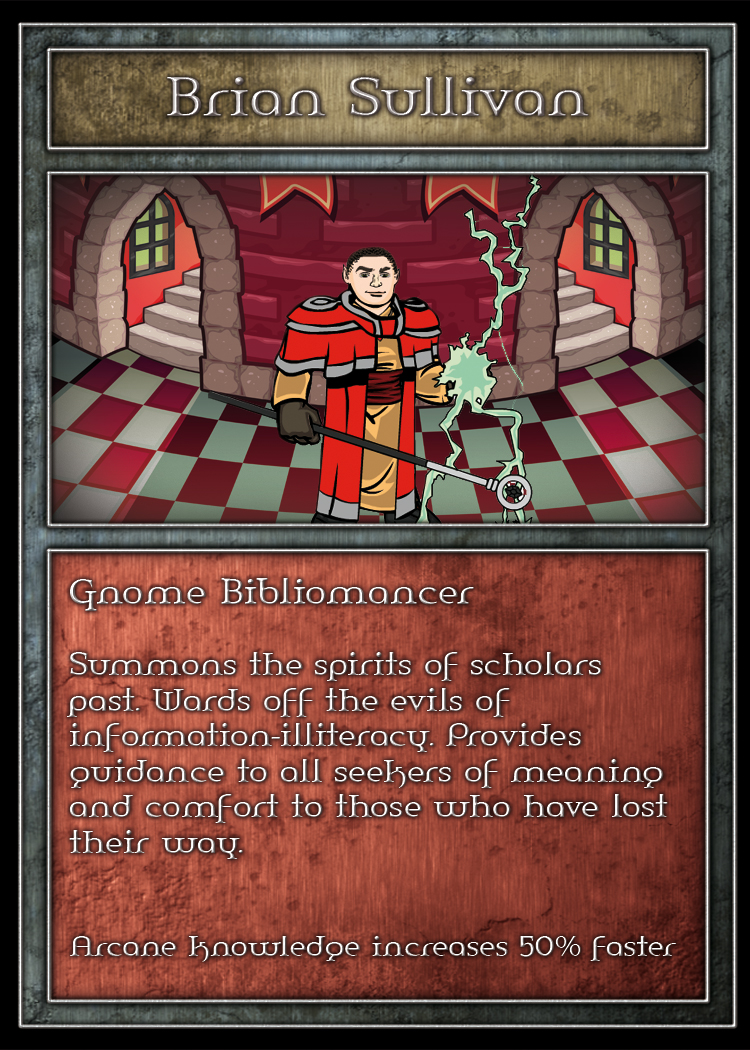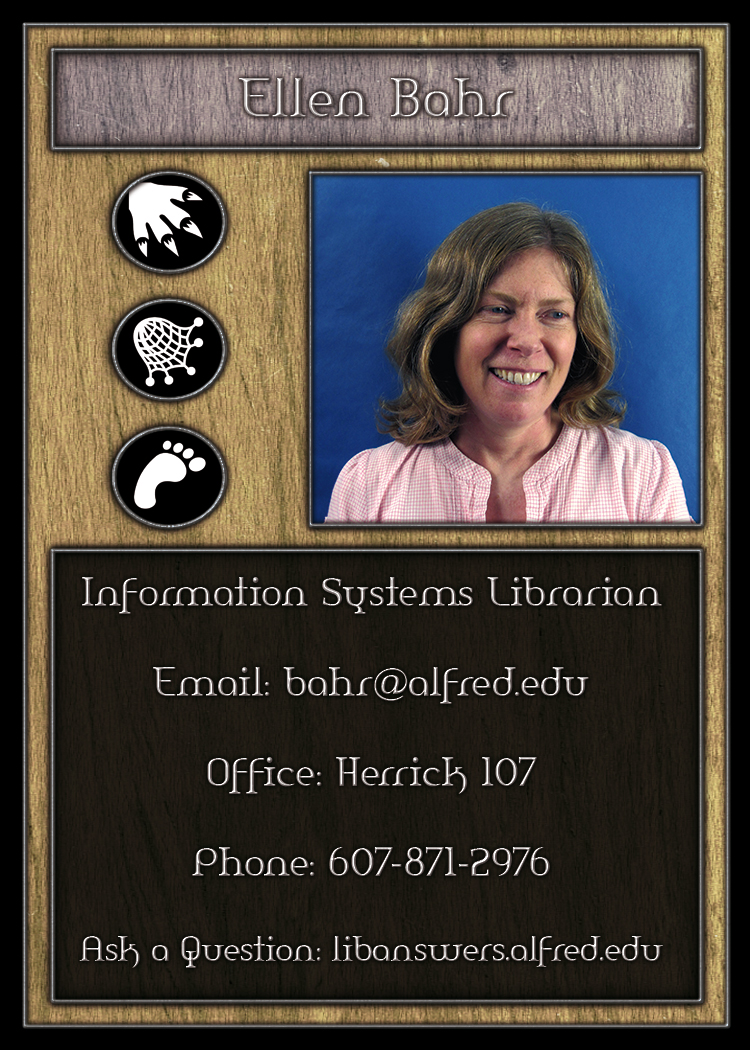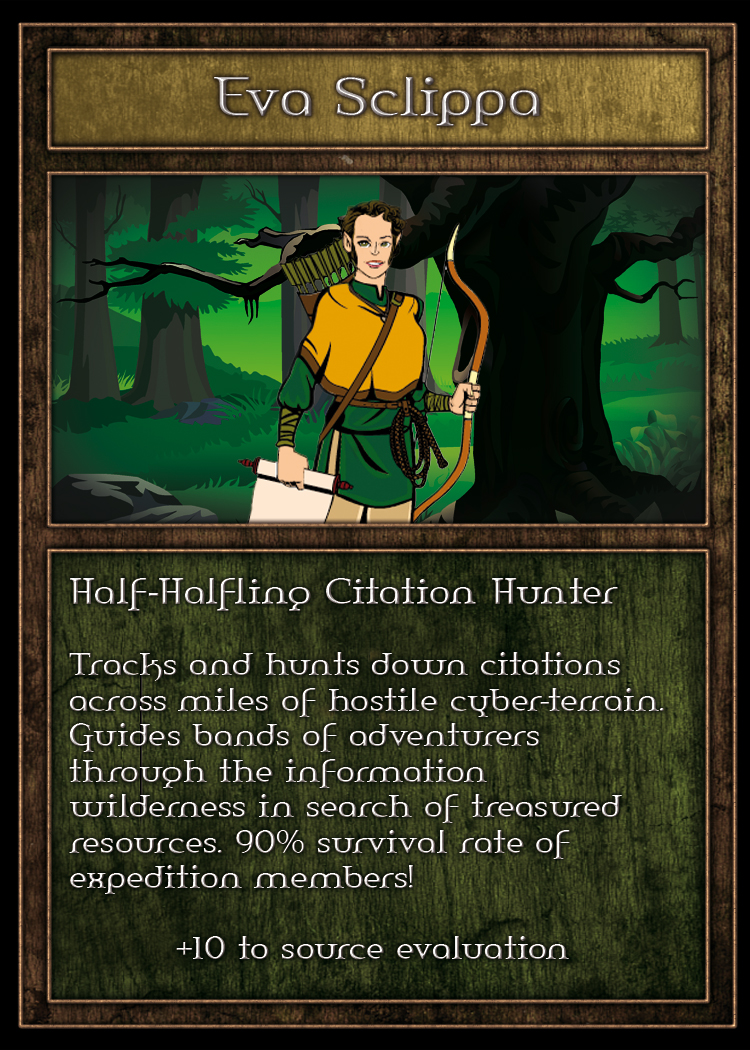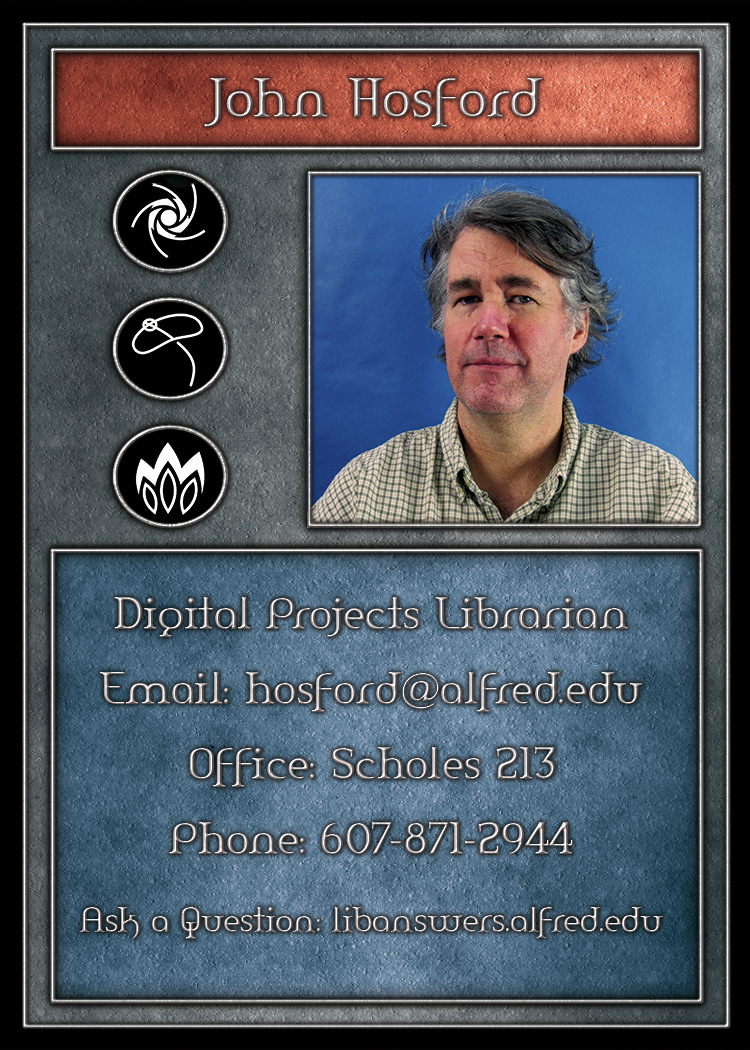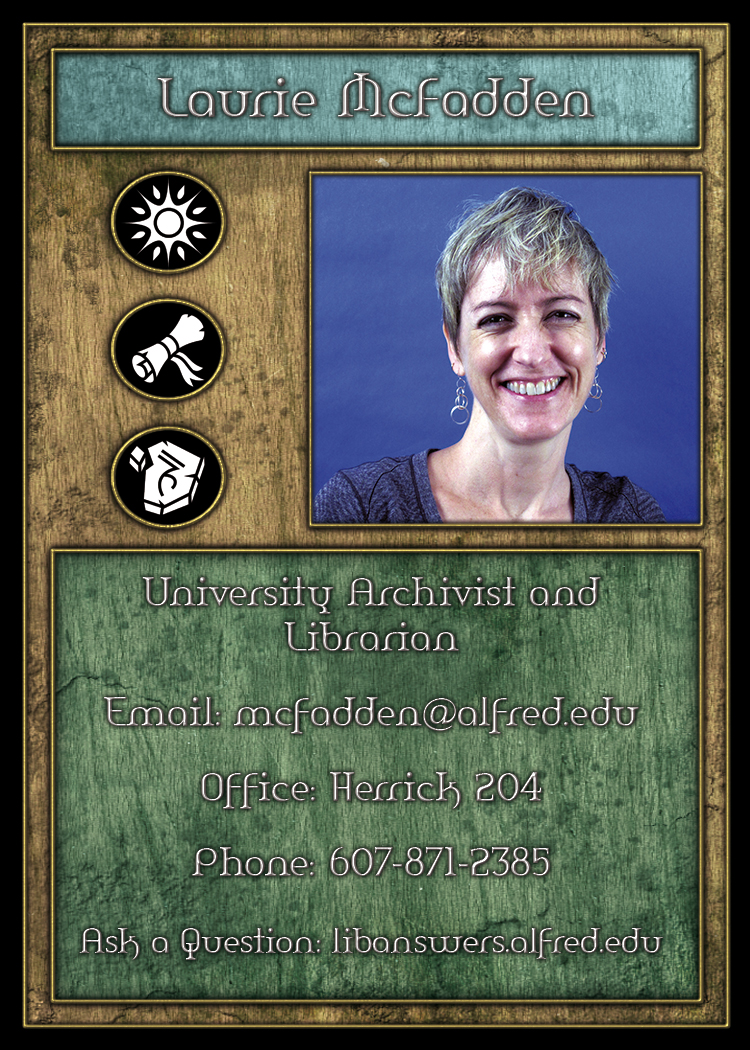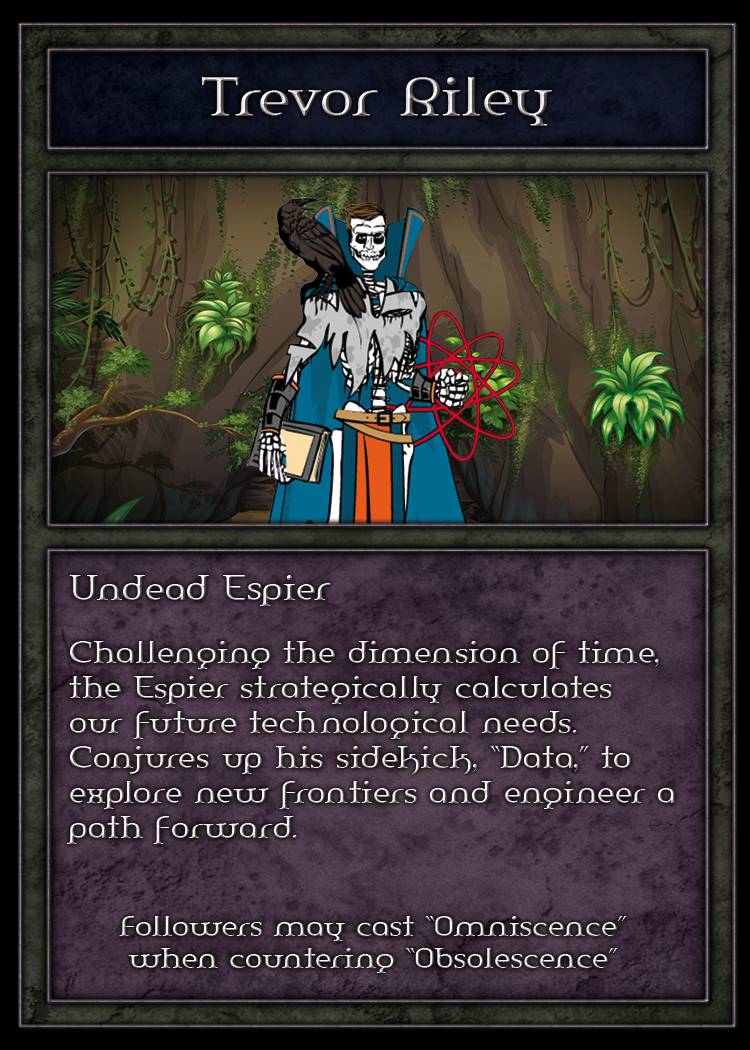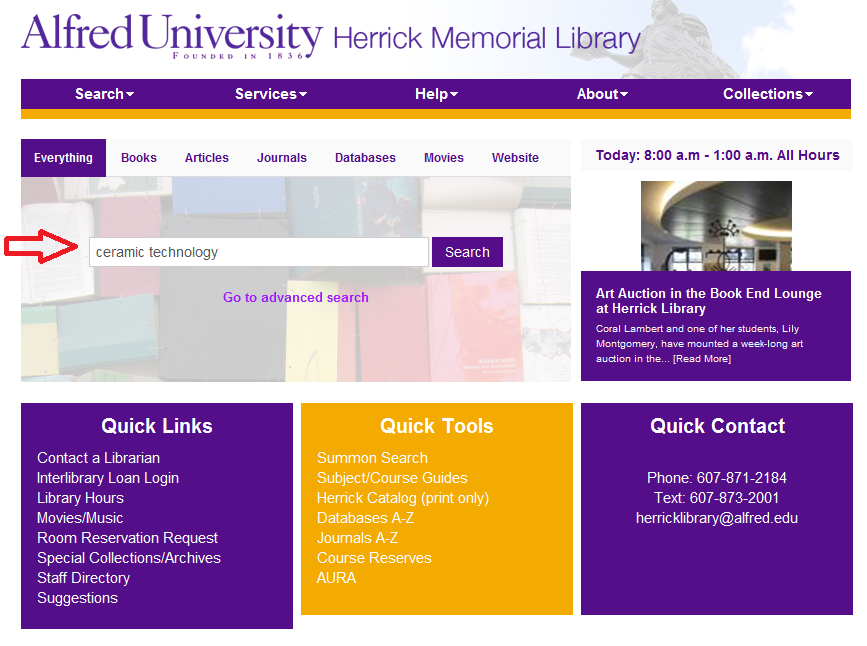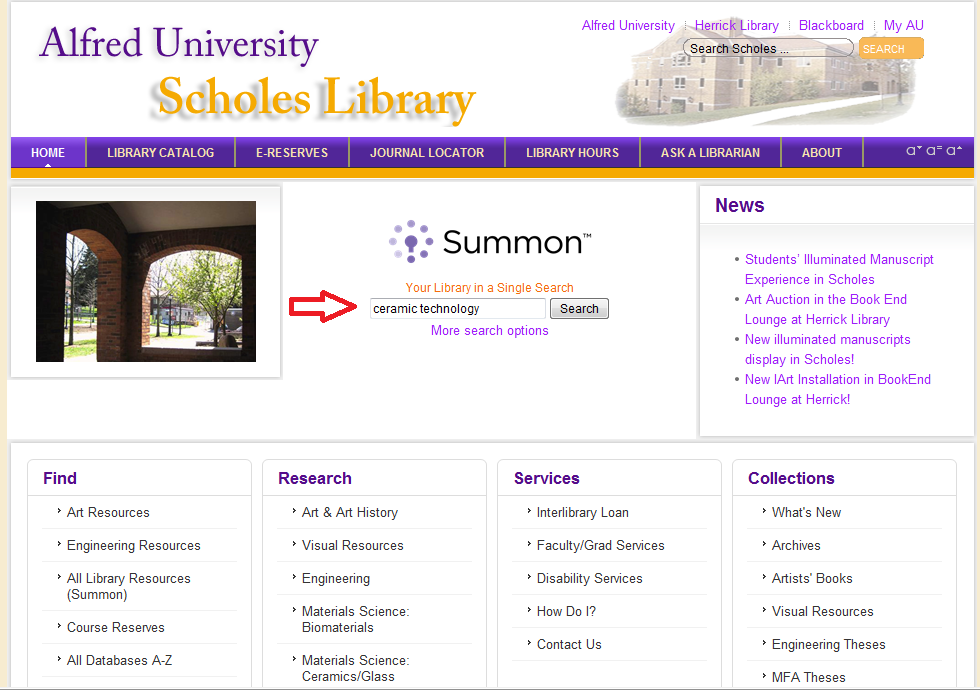Gnome Bibliomancer.
High Elf Loremaster.
Undead Espier.
If these don’t sound like names that belong in an academic library, you probably just haven’t heard about the Personal Librarians Program yet. Starting this fall, incoming undergraduates will have one of seven librarians assigned to them as their “personal librarian,” a sort of academic advisor for library and research issues. This librarian will be their primary contact point for a vast range of research help, ranging from how to sign up for InterLibrary Loan to help developing a bibliography to figuring out how to use the printers. To help publicize the program, the participating librarians have agreed to reveal their secret identities taken on new personas, ones that capture the essence of their specialized skills. Without further ado, allow me to introduce the FELLOWSHIP OF THE LIBRARIANS:
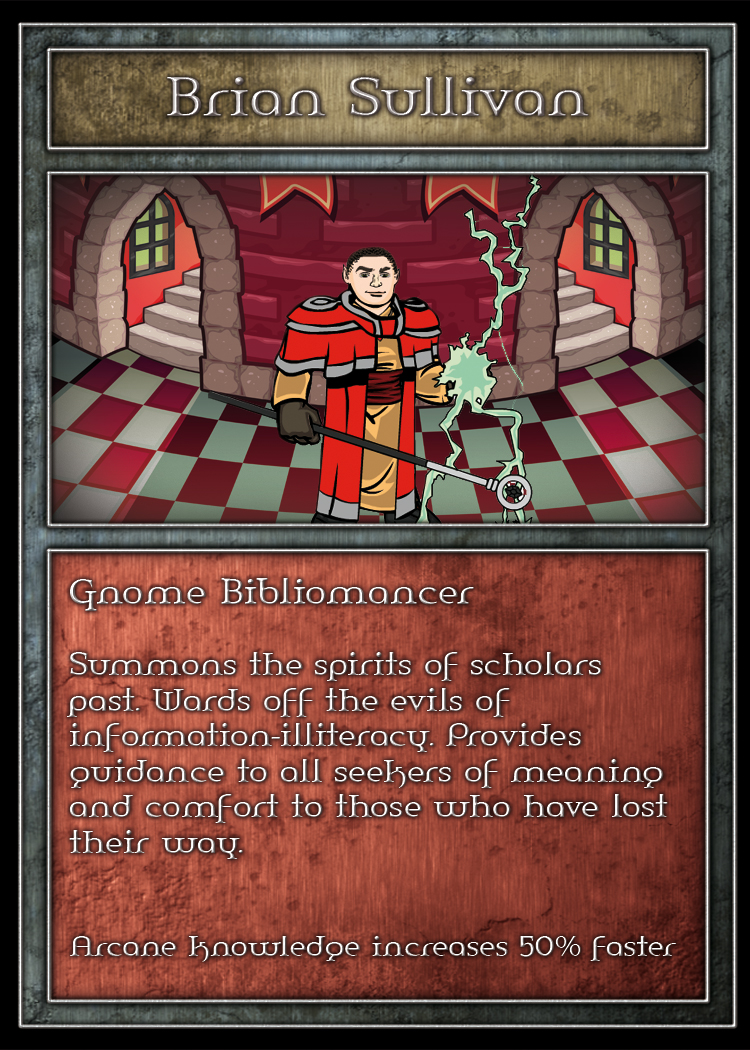

Brian, the Information Literacy Librarian at Herrick Library, has also become the Bibliomancer, a magic user committed to helping students find their way through the world of research and library skills. In more mundane terms, that means he plans and teaches many library instruction sessions. He’s also a subject specialist in Astronomy, English, Environmental Studies, Geology, History, Medieval Studies, Philosophy, Physics, Political Science, and Religion.

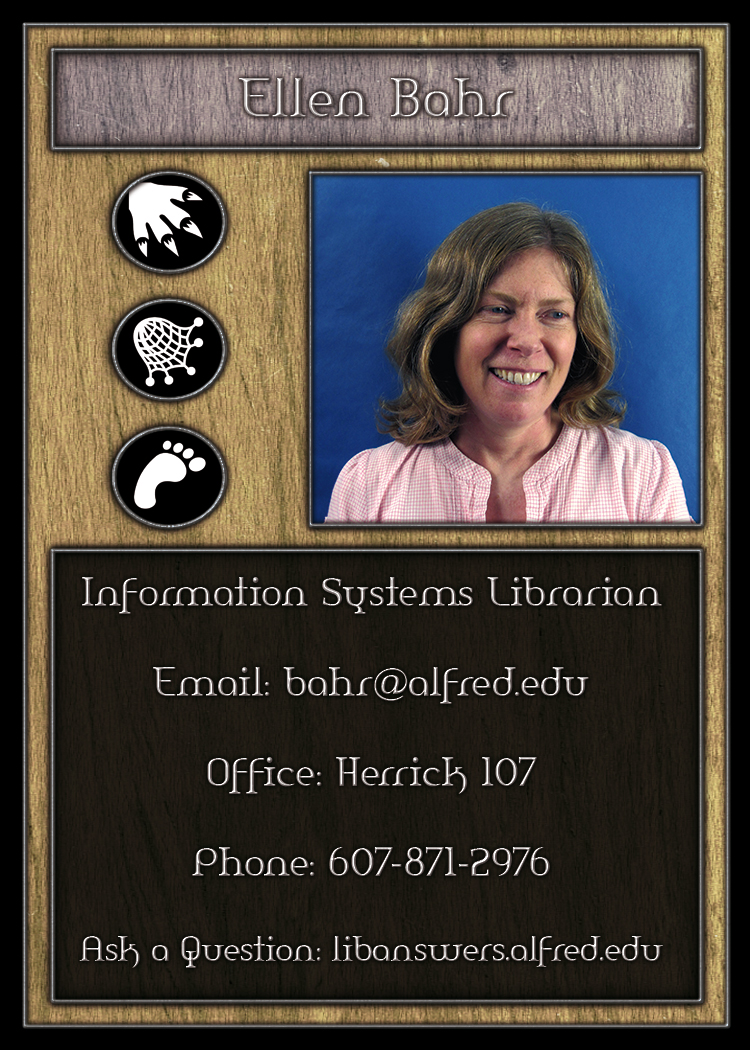
Technology can be difficult to pin down, and it can be even harder to make different technologies work together. Fortunately, we have Ellen, the Technology Tamer and one of our two technology experts. She forges new paths through the information wilderness by setting up and maintaining the software and programs needed for our search interfaces to work, among other things. Subject-wise, she specializes in Anthropology, Biology, Communications, Criminal Justice, Global Studies, Modern Languages, Psychology, School Psychology & Counseling, and Sociology.
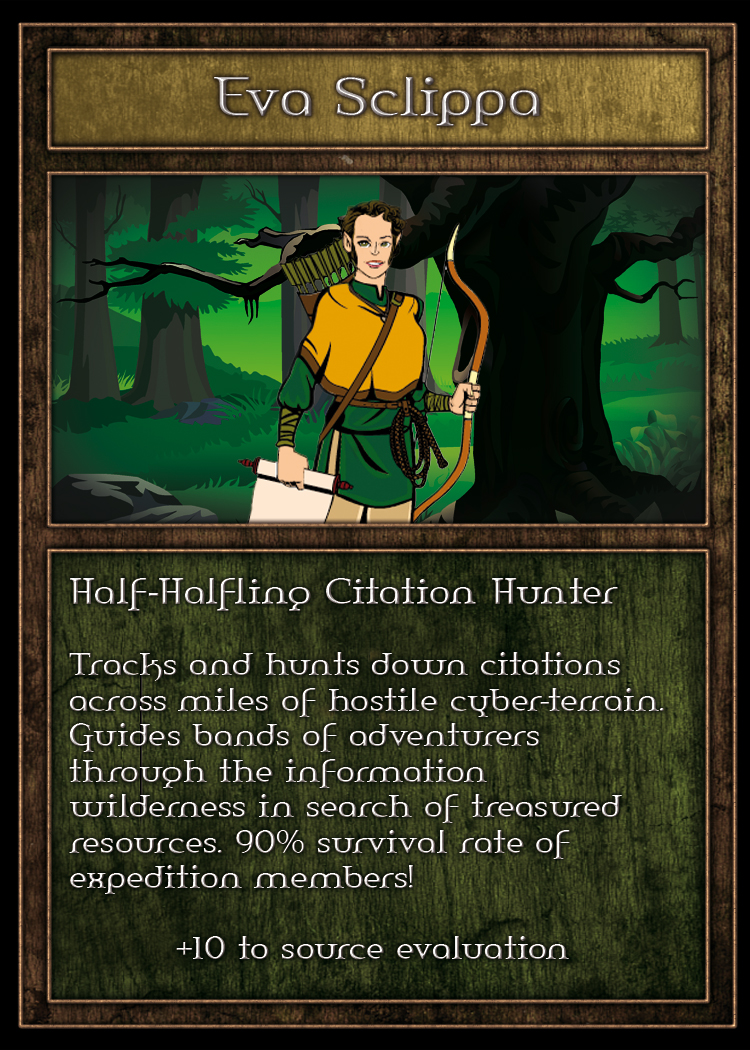

Where the Bibliomancer acts as a light in the dark to guide lost and confused students, the Citation Hunter leads expeditions–sometimes large classes, sometimes journeys with a single other soul–to assess and track down the best sources for a given topic. This can take the form of instruction sessions or one on one reference questions. And that 90% survival rate isn’t bad. Eva has a special interest in Art, Art History, Medieval and Early Modern Art, Medieval History, and Illuminated Manuscripts.

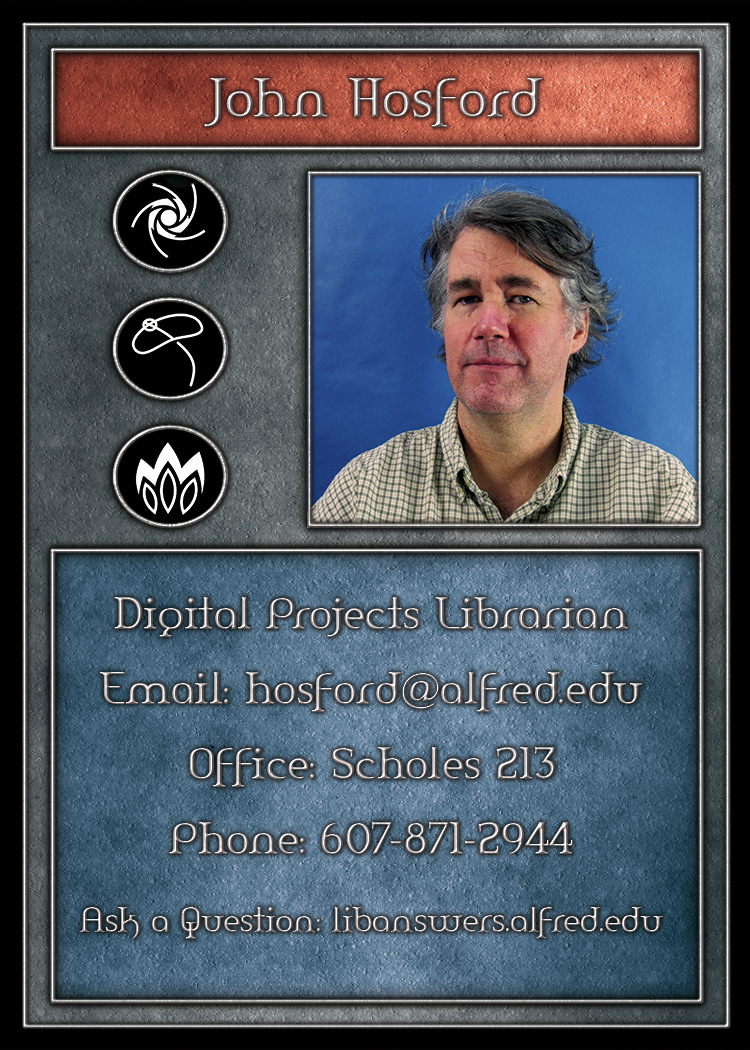
Grappling with the library’s voluminous image collection and with ever-changing image technologies, John the Imagemaster is to visual resources as Ellen the Technology Tamer is to our information systems. John captures new images for the collection and tames them, leaving them orderly and easily accessible for library users. He can also provide guidance on the various features of image use, such as creating Power Point presentations, using ARTstor or MDID to find images, or dealing with citations and copyright. His subject area of expertise is Visual Resources.

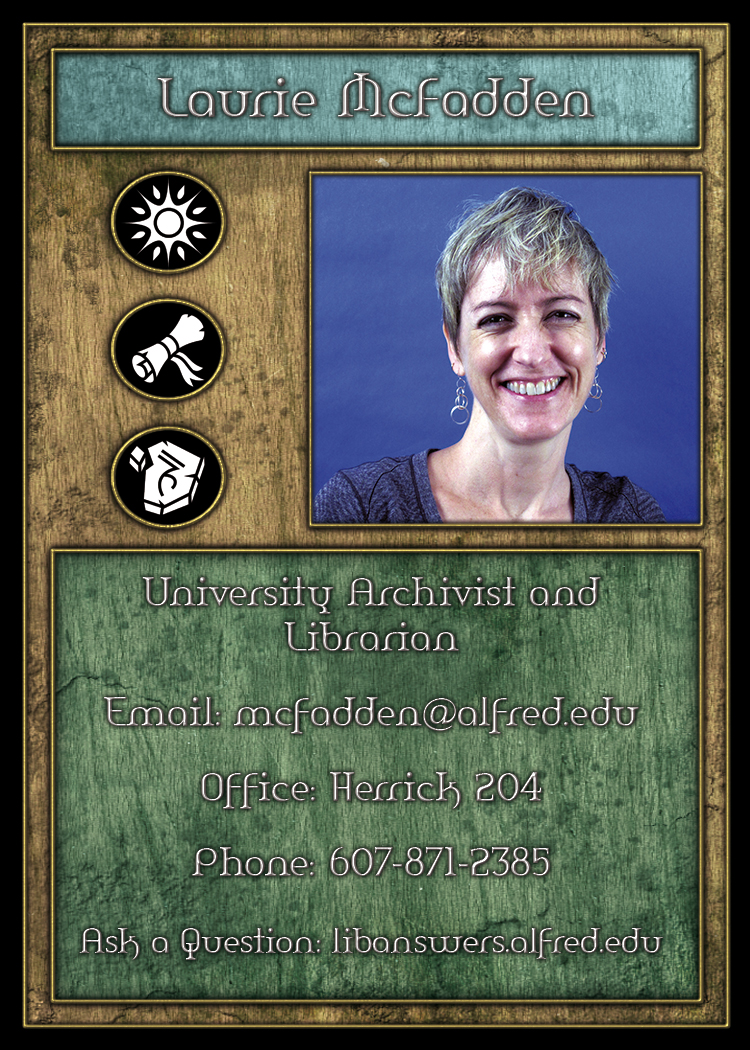
Whatever ancient lore or dark secrets reside in the history of this village and its scholars, Laurie the Loremaster has the keys to uncover them. She guards the archives, keeping the hallowed records safe from harm, and also easing the path for those who seek to learn their secrets. The tales of figures vanished in the mists of time still live on in her files. Laurie’s subject specialties are Athletic Training, Chemistry, Education, Gerontology, and Women’s Studies.


Someone has to build and protect the collections that these heroes navigate so deftly, and that someone is the Collection Defender. Steve manages the collection, ensuring both that it grows and flourishes, and that older and no longer relevant texts don’t gather dust on the shelves. As Library Director, he is also our fearless leader. Steve specializes in the subject areas of Business, Dance, Mathematics, Music, and Theater.
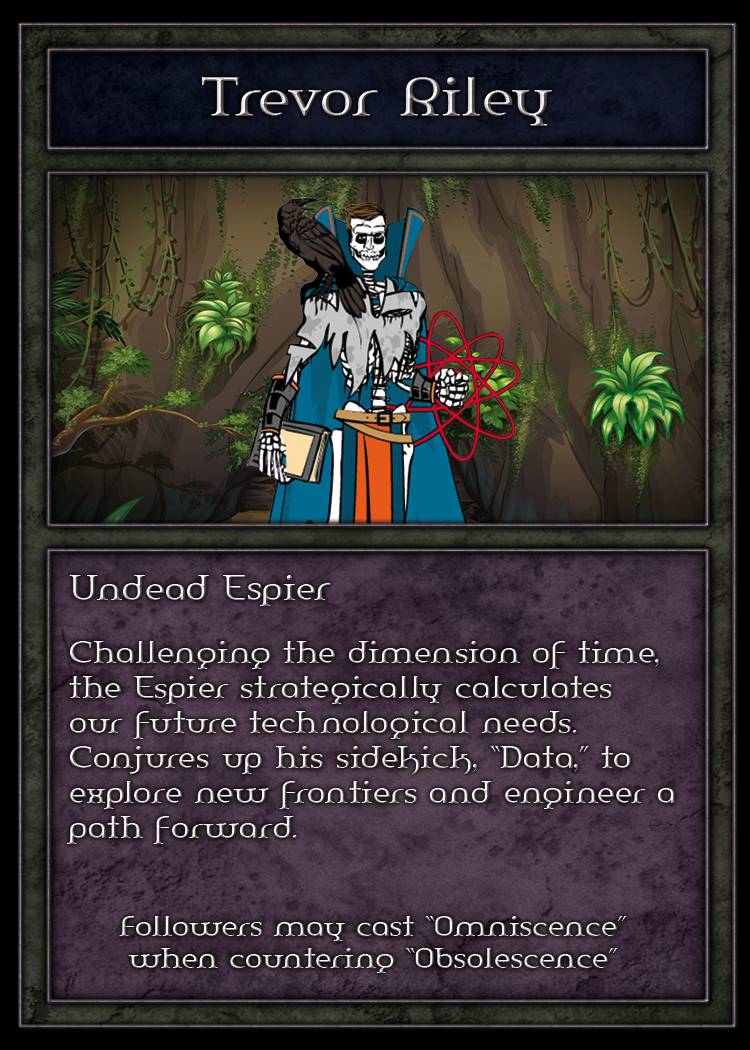

The newest member of our team, Undead Espier Trevor Riley gazes into the future, scrying to determine our upcoming technological needs. With his sidekick “Data” and the powers of technomancy, he then works to alter our current technology, honing it to meet the requirements of the days to come. As the Engineering Librarian and subject specialist, he is also the go-to librarian for Engineering students with research questions.
SO WHAT NEXT?
First off, find out who your personal librarian is here!
If you’re an incoming freshman, you’ll be receiving a packet in your campus mailbox at the start of the year telling you who your personal librarian is (and including a trading card of that librarian in character). You can also pick up this information at freshman orientation on August 21st.
If you’re not an incoming freshman and are sad that you haven’t been assigned a librarian of your very own, never fear! Any of these adventurers would be happy to help you, or even to serve as your library needs contact point for the rest of your Alfred University career. Just find someone whose subject specialties match your needs and drop them a line using the contact information listed here. You might not find a gigantic treasure chest full of loot, but your time as a student will probably be a LOT easier.
Hope to see you at orientation!