To celebrate Black History Month, which takes place throughout the month of February, a display was created in the BookEnd Lounge of Herrick Library. We would like to extend our thanks and appreciation to Yanairy Guerrero for taking the time and effort to set it up for our patrons to enjoy.
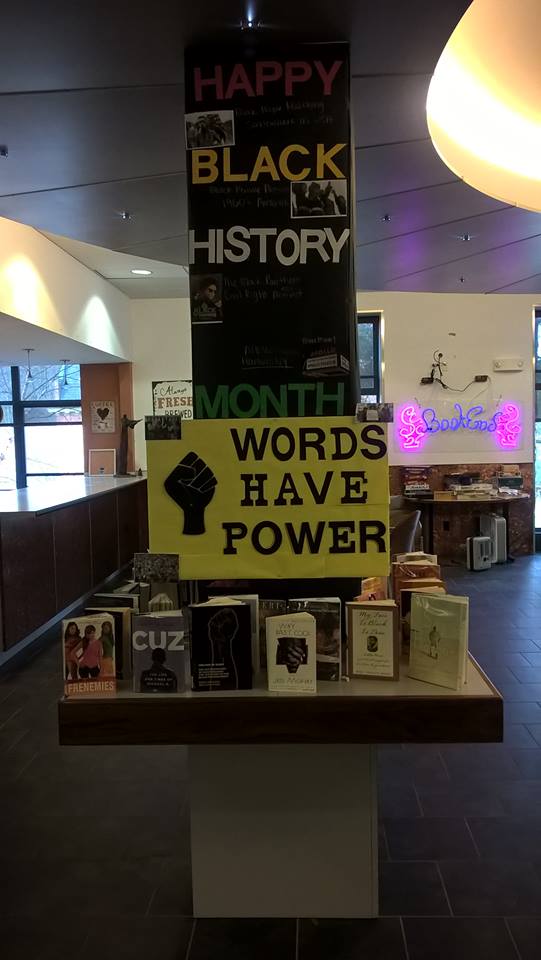
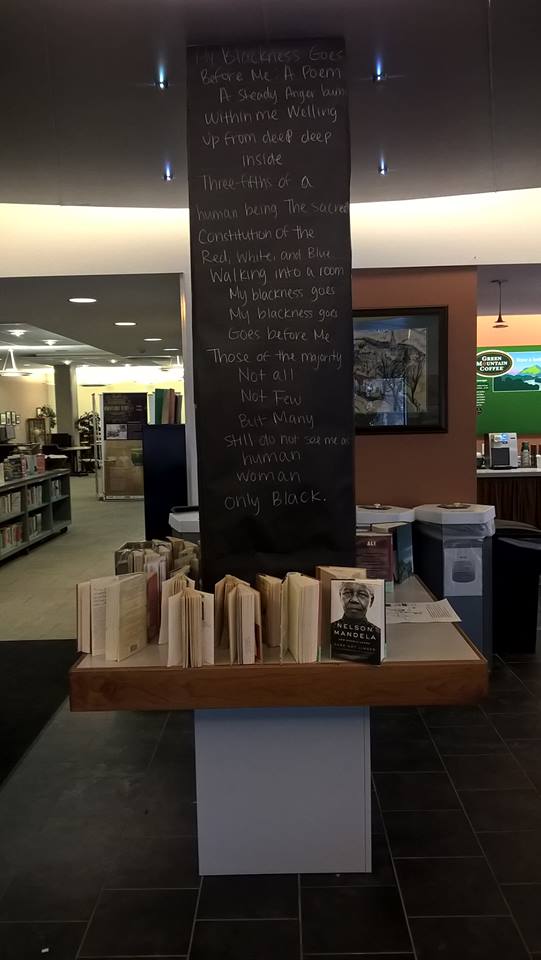

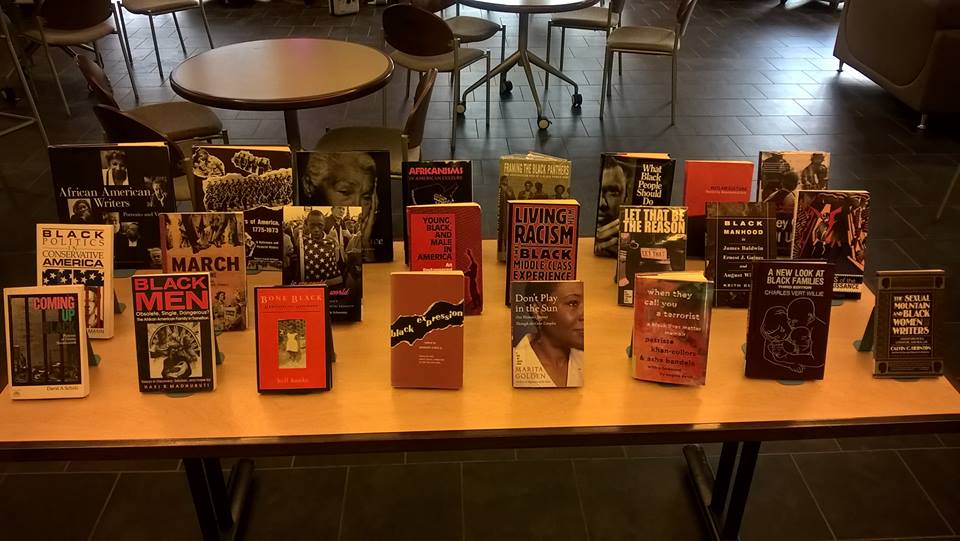
Category Archives: Uncategorized
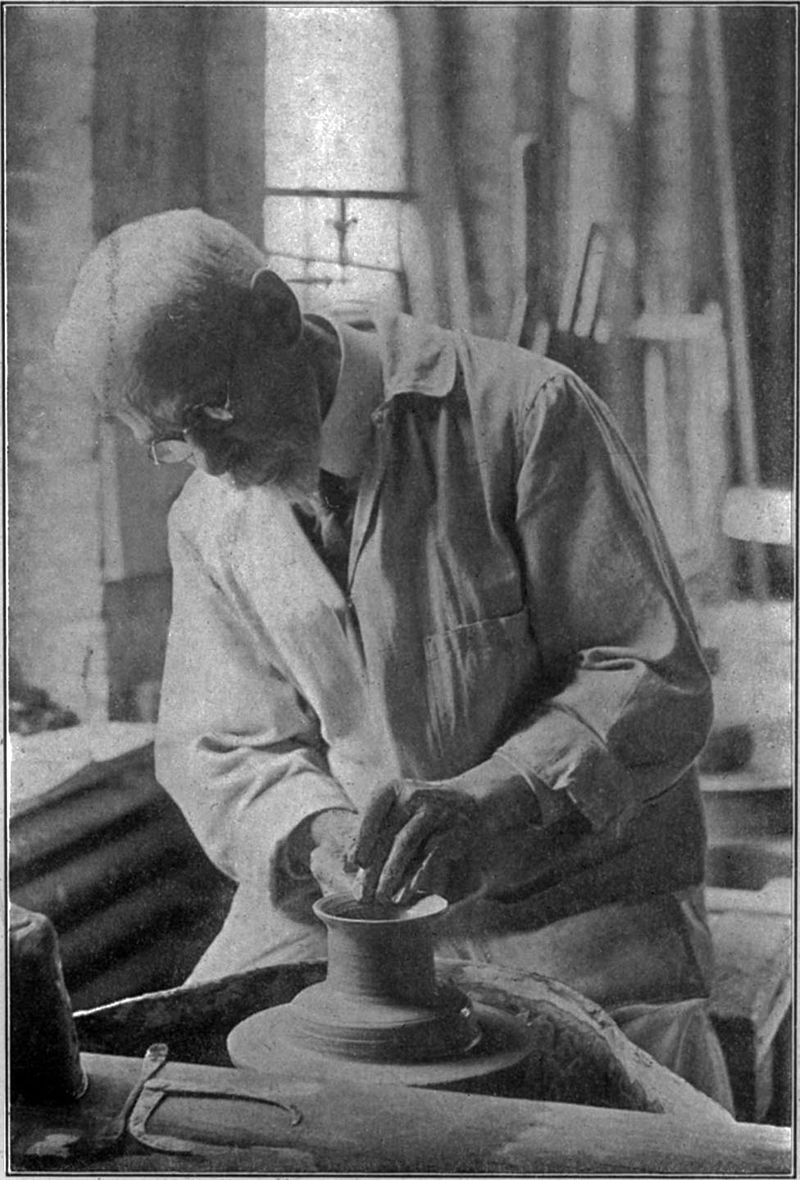
Binns Letters Digitized
A selection of personal letters to and from Charles F. Binns, the father of American studio ceramics, are now available to view online. These archived letters have recently been digitized, transcribed, and uploaded to AURA (Alfred University Research & Archives). There are currently 135 transcribed letters, with many more on the way!
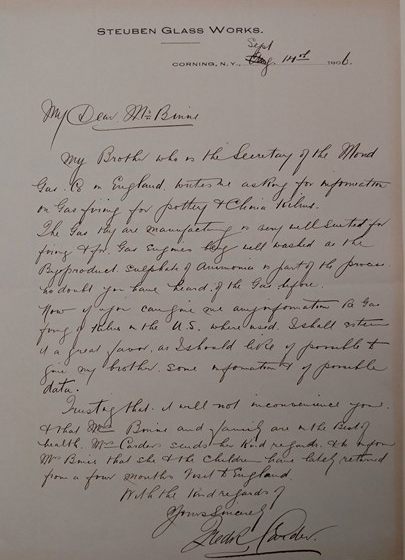
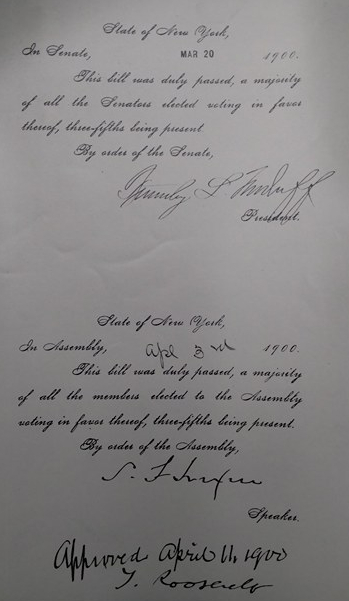
For those who may not be in the know, Charles F. Binns was an artist (potter), as well as a major influence during the Arts and Crafts movement at the turn of the century. This movement promoted the unique physical beauty and aesthetics of handmade pottery and other art pieces, as opposed to the mass produced products that were becoming widely available due to the Industrial Revolution.
Binns was also the first director of the New York State College of Clay-Working and Ceramics, which was the first school to combine ceramic art and engineering. Today it is know as The New York State College of Ceramics (NYSCC) at Alfred University. For 30 years, this was the only school to have combined the two. Additionally, Binns was one of the first to strongly promote taking a scientific approach to glaze study. Binns worked with, as well as taught, many famous artists such as Elizabeth Overbeck, Mary Chase Perry Stratton, Arthur Eugene Baggs, and R. Guy Cowan. He continued to correspond and give advice to his students well after they had graduated. This was done through letters, some of which can now be viewed through the AURA site. Binns was so well respected by his students as well as other artists that he was often consulted about techniques, clay, kilns, glazes, and general guidance. The NYSCC Archives in Scholes Library also holds correspondence between Binns and famous contemporaries such as Gustav Stickley, Frederick Carder, and Paul Gardner.
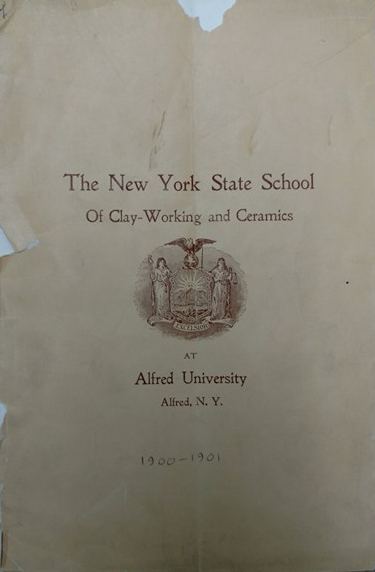
So, you are interested in finding these letters but you are unfamiliar with AURA? No problem! Here is a step by step guide on accessing the letters.
Step 1) You will find a link to AURA on the Scholes Library or Herrick Library web sites, or follow the direct link https://aura.alfred.edu.
Step 2) On AURA‘s main page enter Charles Fergus Binns in the search box.
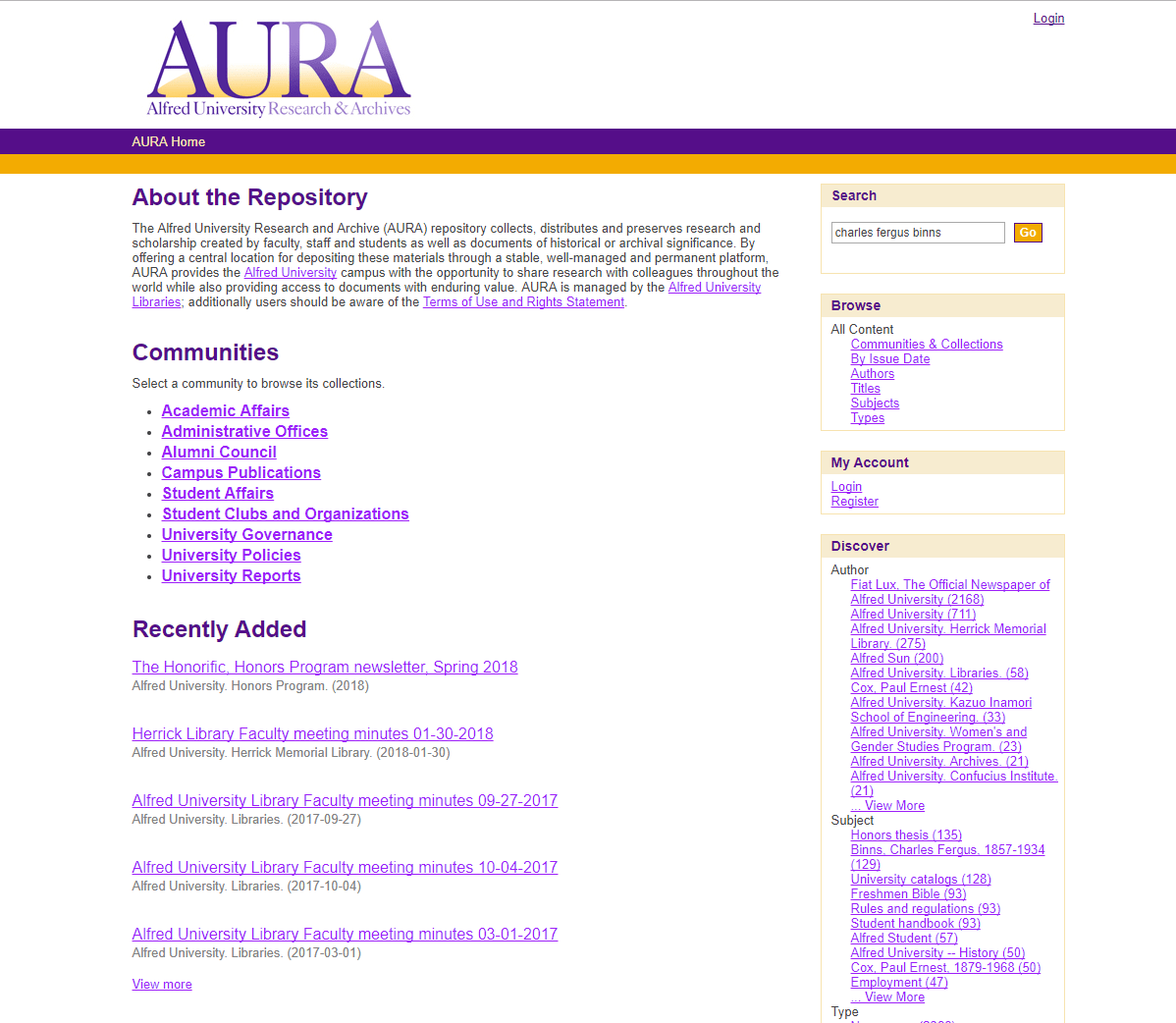
From here, you can browse everything uploaded so far!
So now you know a little more about Charles F. Binns and how important he was to Alfred University and to modern ceramics. Make sure to check AURA periodically for updates and additional letter uploads. For more information, or if you would like to visit the NYSCC Archives in Scholes Library, contact Verna Mullen, Archives Manager, at mullenvc@alfred.edu.

Have you been wondering what that weird white board is in the Scholes Library?
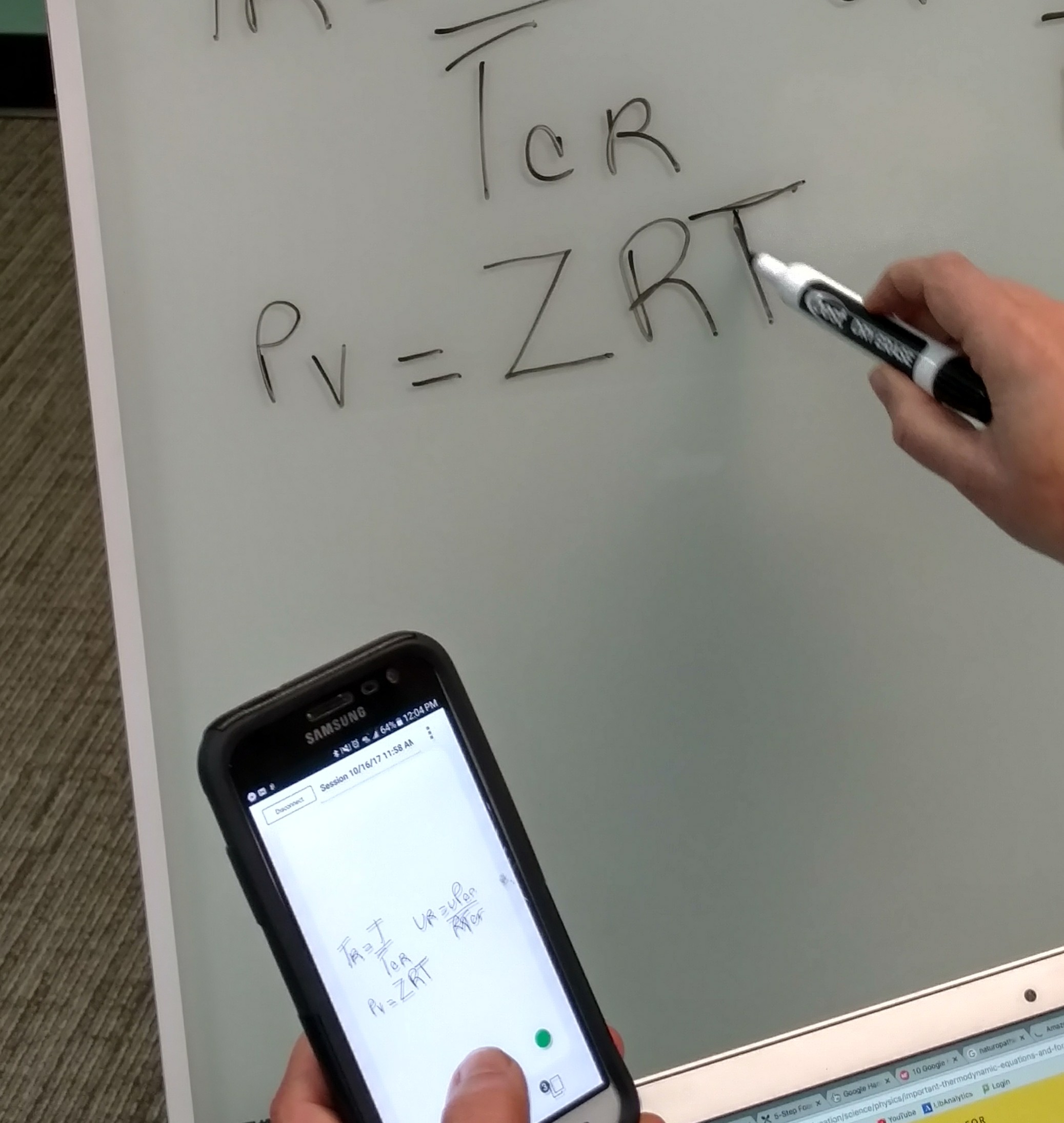
Let me introduce you to the SMARTkapp white board!
SMARTkapp is the share-as-you-go whiteboard! What does that mean exactly? Allow me to explain. Whatever you write on the board can be sent directly to the smart phones of everyone in your group! Once you have filled up the board, you save the page to your phone, erase the board and start on the next page. It’s as simple as that!
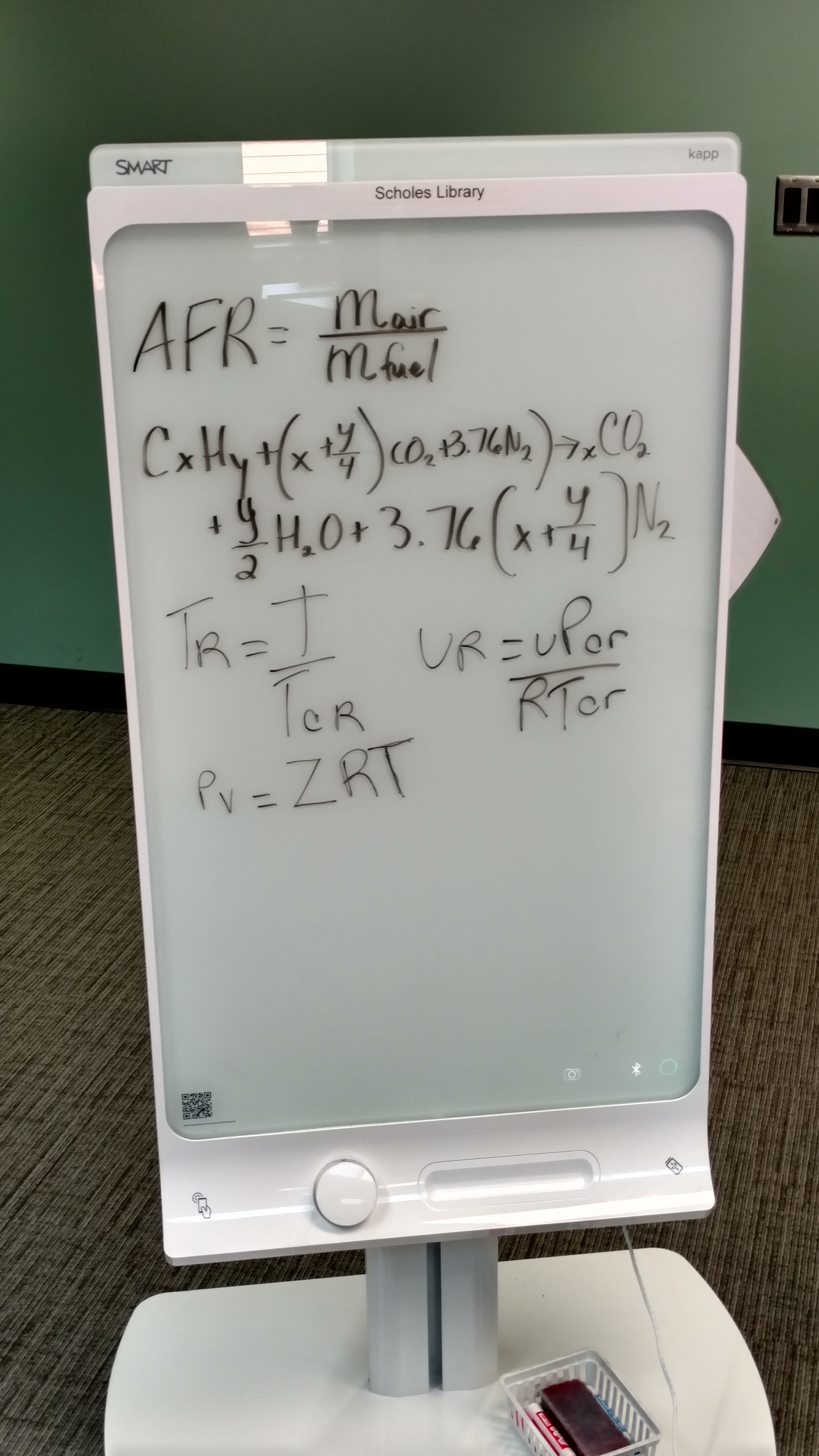
The SMARTkapp board is perfect for study groups and group projects. I think we can all agree, one of the hardest parts of a group project is coming up with an agreed upon time to meet. The SMARTkapp app makes it easier than ever. If for some reason a member of your group can not be there, they can easily get the notes with the SMARTkapp app!
SMARTkapp also saves time consuming re-copying. During group study, one person can take notes and other group members can easily send the notes to their phones.
The board and app are completely free to use for all students. No reservations are needed. You can check out and return the markers and eraser at the front desk. There are easy to understand instructions attached to the board. It reads as follows,
Step 1) Plug in the SMARTKapp Board
Step 2) Download the SMARTKapp App
Step 3) Enable Bluetooth on your phone
Step 4) Gently tap your device to sync the SMARTKapp
Step 5) Use a regular dry erase marker to write notes
Step 6) Share!
It’s that simple! Remember, regardless of color marker, the contents will always appear black on the app. Try and write clearly and deliberately. Complicated, dense drawings will not transfer clearly. Snapshots can be taken as you go in a PDF format. Just press the camera button! You can also use a USB to share and save work.
So next time your group has a project or just needs to get some study time in, stop in to the Scholes Library and give the SMARTkapp white board a try!

OERs: Helping to bring down the cost of textbooks
In the spring of 2017, the Alfred University (AU) Libraries conducted surveys of students and faculty about textbooks.
Below are some of the highlights from the surveys. You can view a complete summary of the results here.
Student Survey
- 20% of students spend $0-$100 per semester on textbooks, 52% spend $101-$300, 20% spend $301-$500, 7% spend $501-$800.
- Students reported that the high cost of textbooks has caused them to not purchase the text (47%), to charge texts to credit card even though they can’t afford them (25%), to forego essentials such as food or rent to pay for texts (23%), or to earn a poor grade because they could not afford the text (15%).
- 53% of students say that the high cost of textbooks sometimes prevents them from doing readings or assignments, and 11% say that it frequently prevents them from doing readings or assignments.
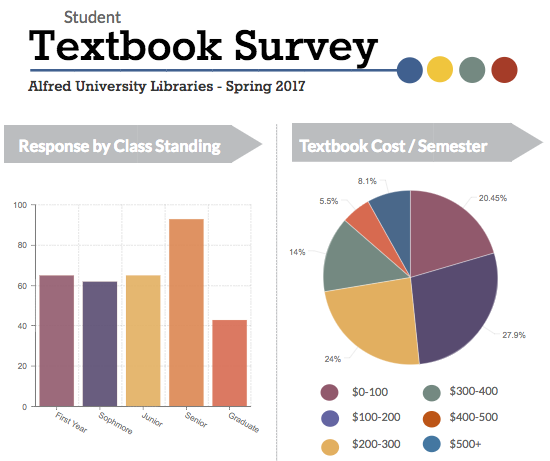
Faculty Survey
- 55% of faculty said that students occasionally tell them that they can’t afford the textbook for their class, and 20% of faculty said that students tell them this frequently.
- 55% of faculty had not heard of OERs prior to taking the survey, 10% of faculty say that they have assigned open textbooks in the past, and 9% were unsure.
- Faculty say that not knowing enough about OERs is the biggest barrier to using them, followed by a lack of OER resources in certain subject areas, concerns about quality, and not knowing where to find OER material.
- 60% of faculty say that they might be interested in using currently available OERs, and 27% say that they are definitely interested.
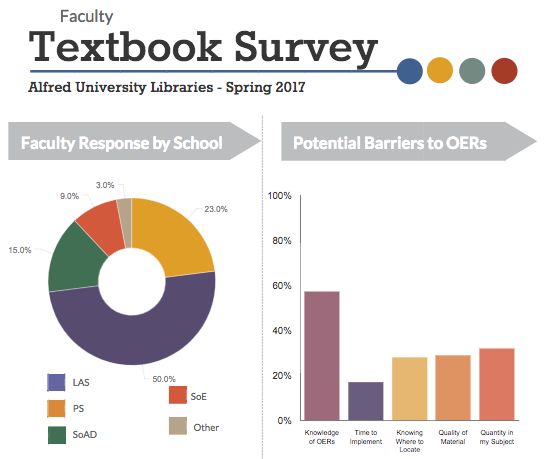
Since conducting the survey, the AU Libraries have engaged in a variety of activities to make faculty more aware of the impact of the cost of textbooks on our students and to share information about opportunities to use OERs in place of traditional textbooks.
Here are some of the steps we have taken:
- We shared the results of the surveys at a spring 2017 meeting of AU faculty.
- We developed some resources for faculty to make it easier for faculty to find Open Educational Resources.
- We are participating in a program sponsored by the State University of New York (SUNY) that provides stipends to faculty who adopt OERs as textbooks. A handful of faculty are participating in the program and we hope to grow
 participation going forward.
participation going forward. - We have encouraged faculty to put textbooks and other required readings on reserve at Herrick and Scholes Libraries.
- We have had some conversations with the bookstore about student concerns regarding the cost of textbooks and how we might collaborate around OERs.
Our goal is to continue raising awareness about the high cost of textbooks and the impact it has on students’ wallets and academic success. As always, we welcome your input and feedback.
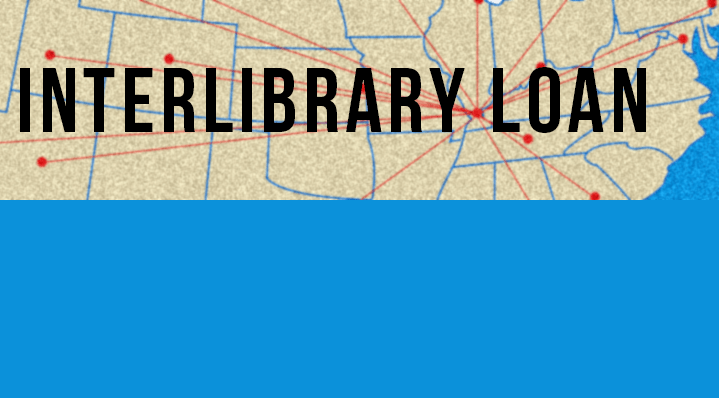
Why you should know about interlibrary loan
Looking for a book or article that the library doesn’t have? What if we told you that you could still borrow that book or article? With interlibrary loan (ILL), you can do just that! The interlibrary loan system allows students the ability to expand their research past the limits of their local library. Over 10,000 libraries, across 56 countries are involved in ILL!
Here’s how it works: A student is searching for a certain material, but the library doesn’t have it. Through interlibrary loan the ILL manager reaches out to other libraries and requests to borrow the materials the student needs. A requested library will then mail or scan that material to the library that needs it. It’s that simple!
To start using ILL you will access https://alfred.illiad.oclc.org/illiad/YAH/logon.html on either the Herrick Library homepage
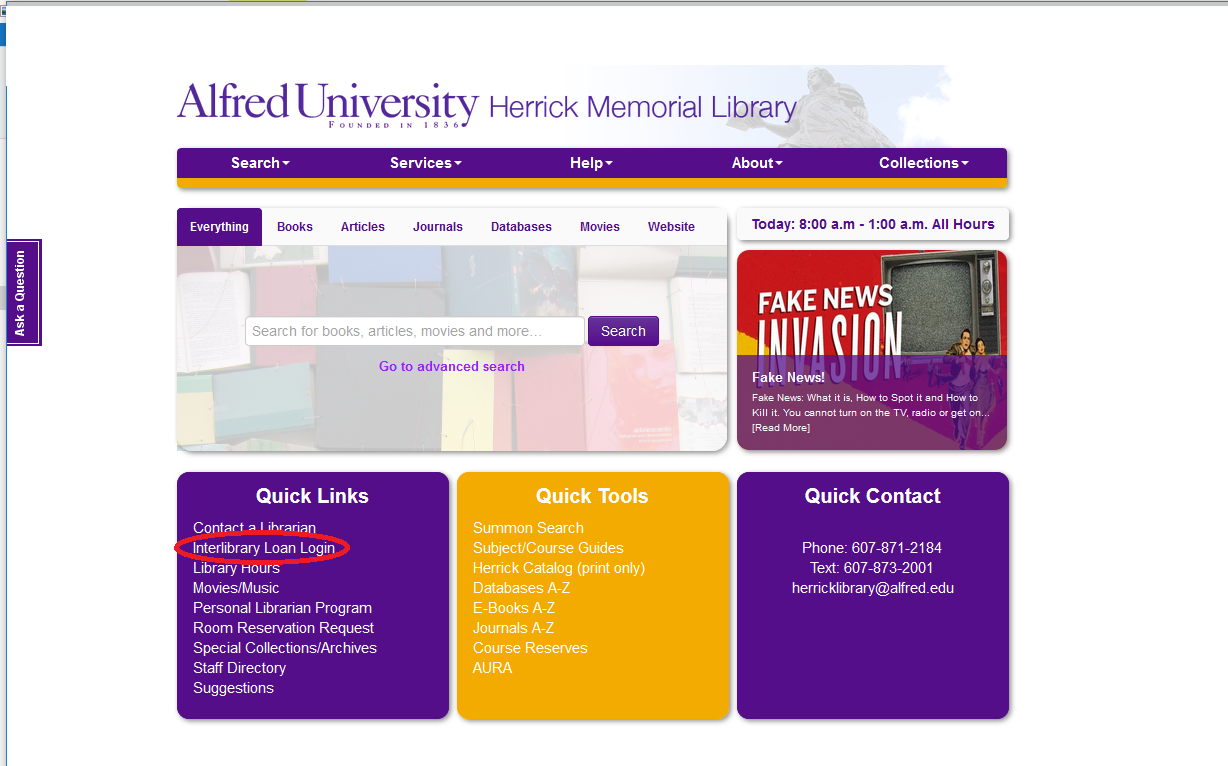
or Scholes Library homepage.
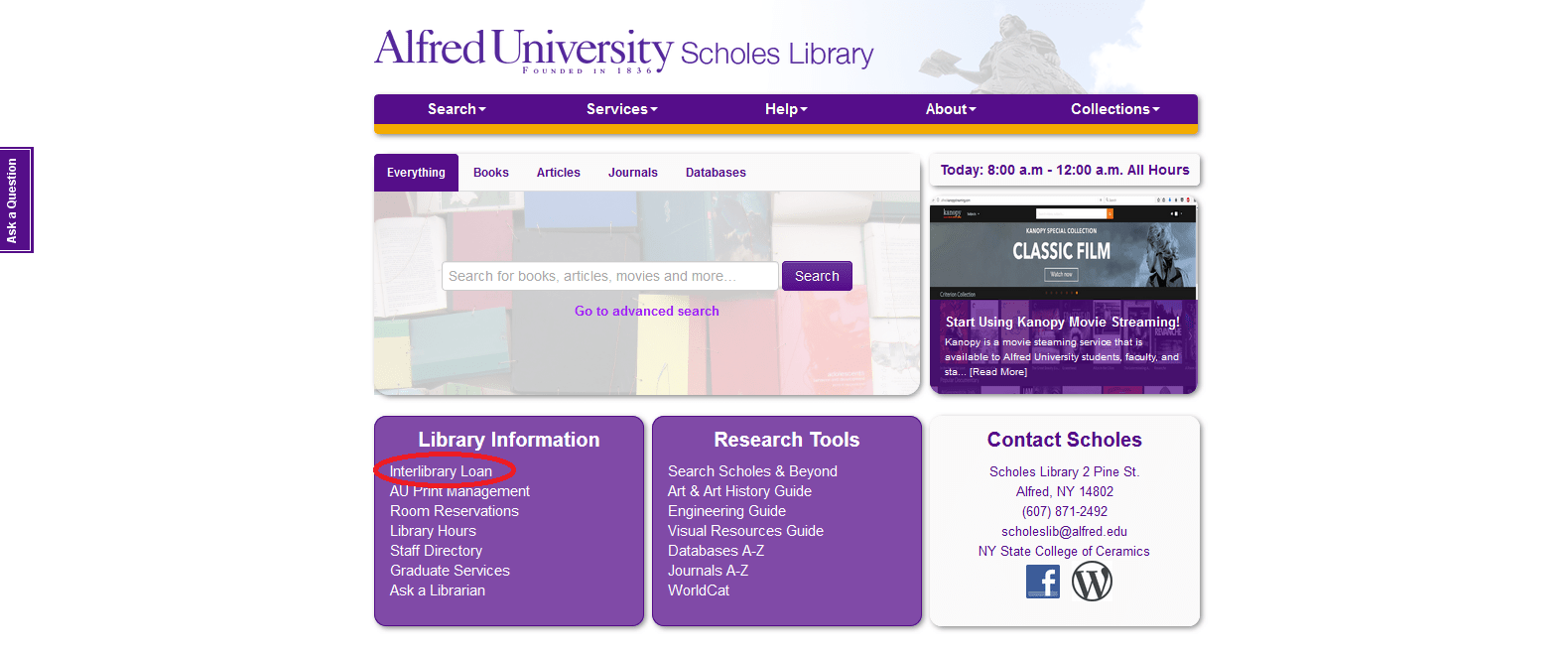
You will use your Alfred University username and password to login. The first time you log in, you must complete the registration form. Please note that textbooks generally cannot be borrowed through the ILL. The average time you can keep the material is around 3 weeks. However, you can renew the material through the ILLiad website. So next time you’re worried that the library doesn’t have what you’re looking for, just remember about the interlibrary loan system!
Patty Barber and Amanda Criss are our interlibrary loan staff at Scholes and Herrick Libraries. Amanda Criss, who manages ILL at Herrick Library had this to say, ” AU is a wonderful community! I enjoy working at the Herrick Library! My job is very rewarding because I get to help people. I strive toward providing the best service I can for our library patrons. If you have any other questions, please let me know.” Both Patty and Amanda would be happy to help any and all who have questions concerning ILL.
For any additional questions, please see the FAQ provided in the interlibrary loan link on both the Herrick and Scholes home pages or stop by either library and speak with Amanda Criss at Herrick or Patty Barber at Scholes.
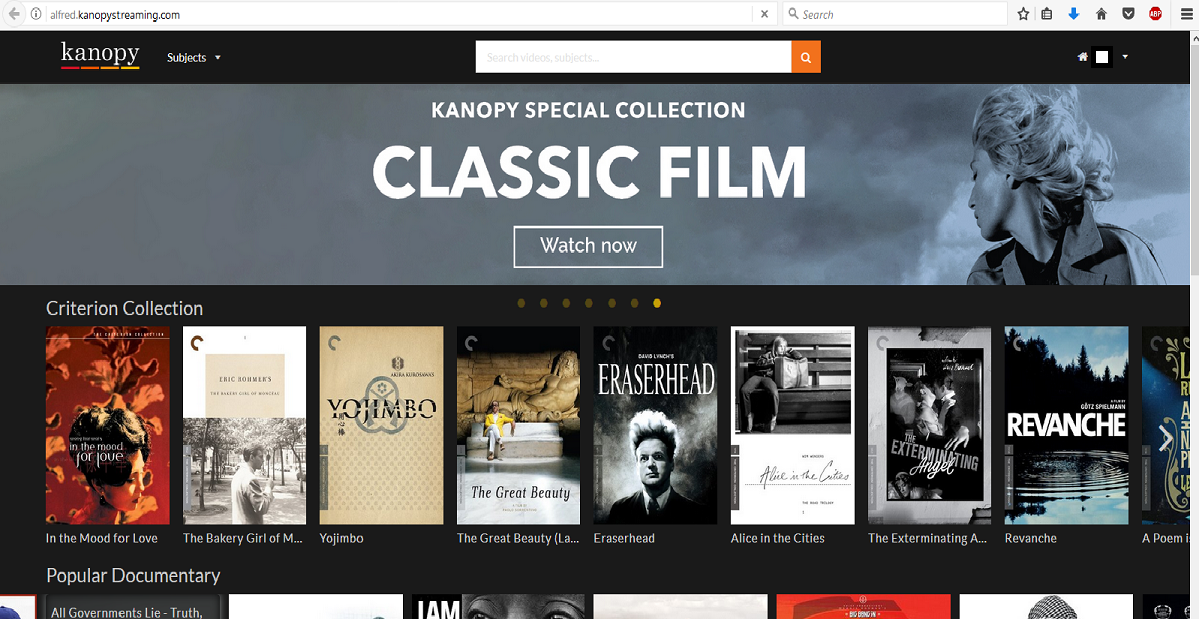
Start Using Kanopy Movie Streaming!

Kanopy is a movie steaming service that is available to Alfred University students, faculty, and staff through the AU Libraries. Kanopy has a large selection of movies including documentaries, classic films, and independent films. Kanopy is a great resource for assignments, classes, or for when you are just looking for something different to watch!
Here is how you can access Kanopy from either library website:
-First go to either the Herrick or Scholes library home page:
http://herrick.alfred.edu/
http://scholes.alfred.edu/
-Then select the Databases tab (as shown below)
-From there click on All databases A-Z (as shown below)
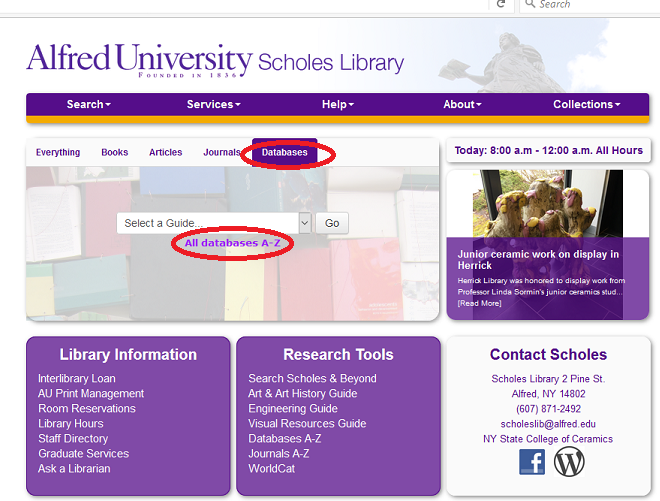
-From the databases page click on K at the top of the page
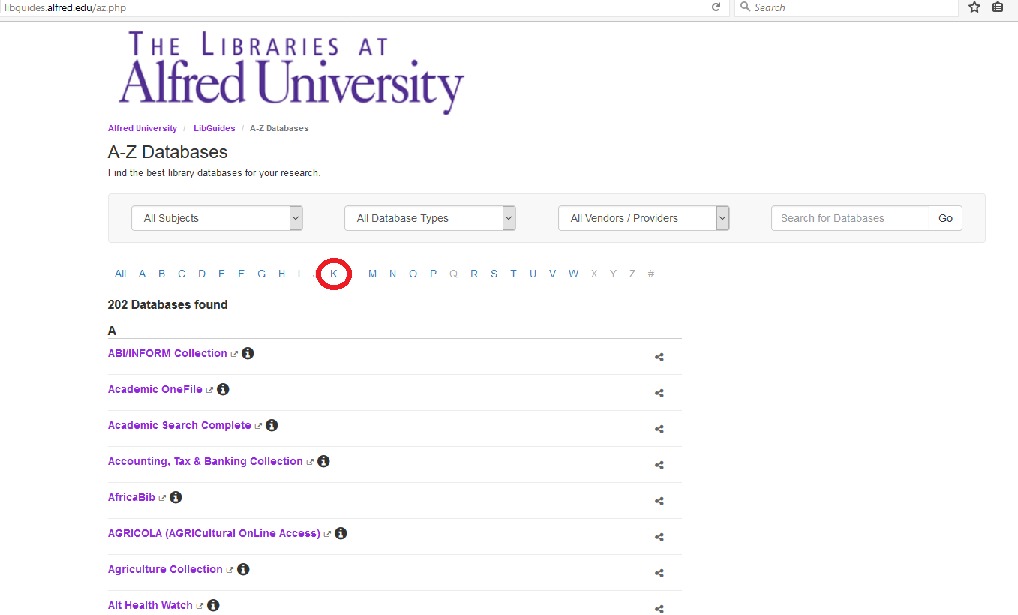
-In the K section click the link for Kanopy
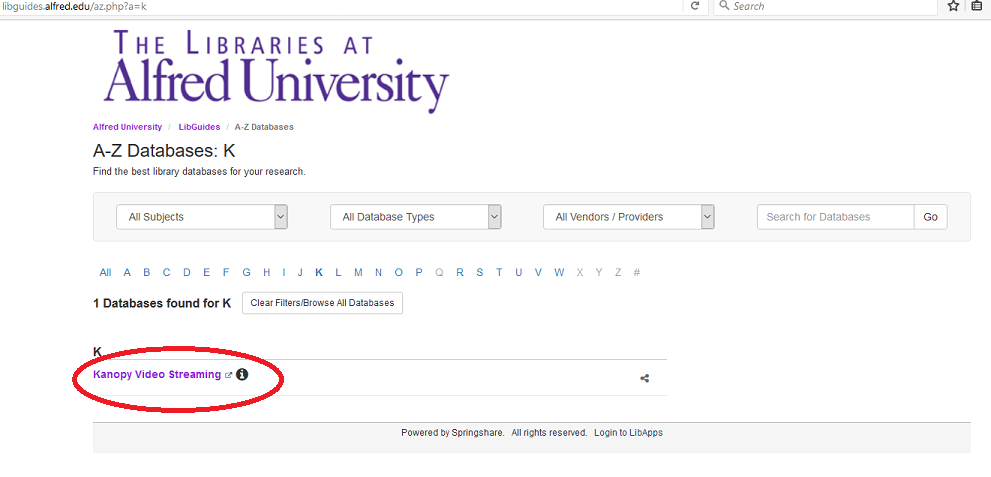
-Clicking the link will automatically take you to the Kanopy website if you are signed in using your Alfred account. If you are not signed in, or if you are off campus, you can still access Kanopy by entering your Alfred username and password. From there you can create your own Kanopy account. It’s as simple as that!
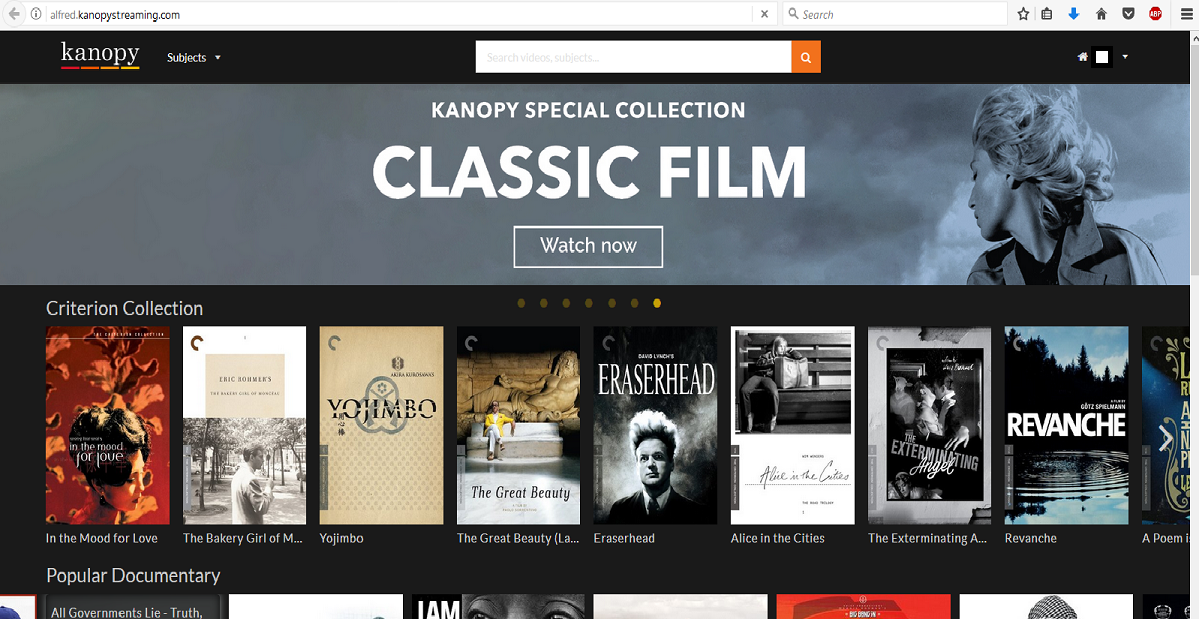
Another way you can access Kanopy is to go to the Herrick Library home page:
-Click on Movies/Music under Quick Links (as shown below)
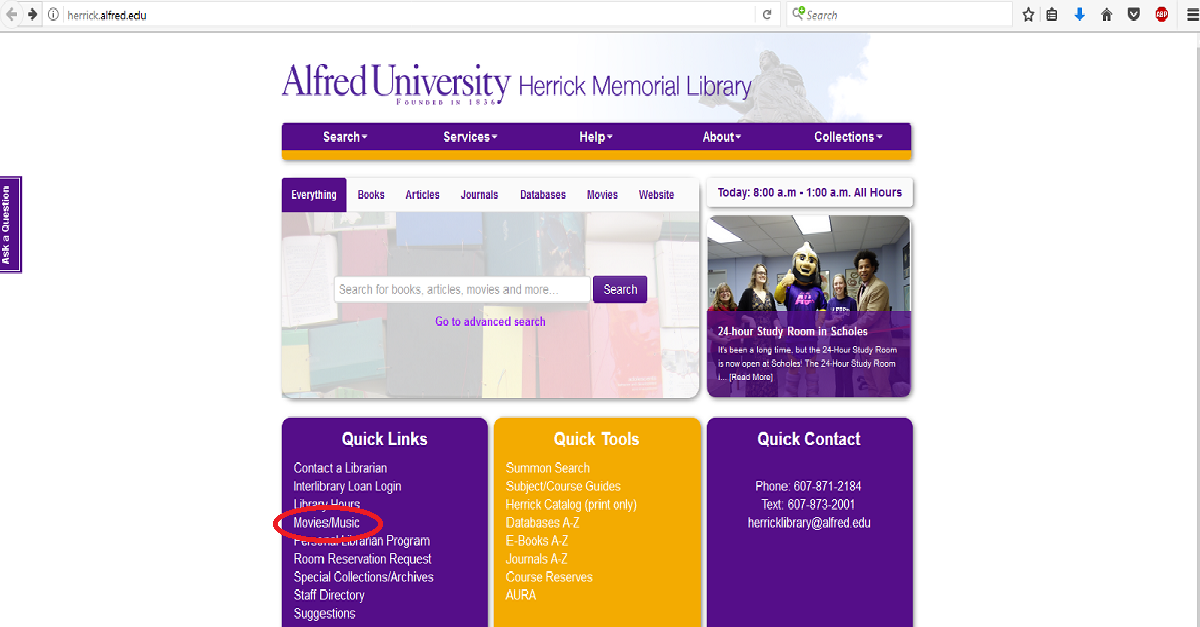
-Next click the Kanopy link at the top of the page (as shown below)
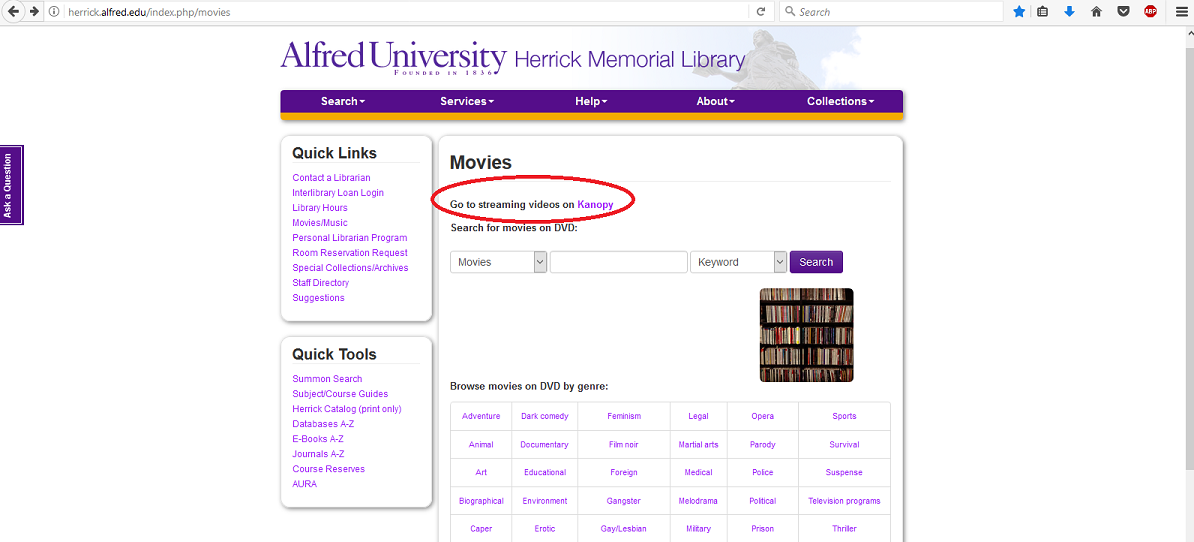
-Clicking this link will take you to the Kanopy website where you can make an account or first sign in as is mentioned above.

Fake News!
Fake News:
What it is, How to Spot it and How to Kill it.
You cannot turn on the TV, radio or get online these days without hearing about the epidemic of fake news. Fake news, unlike satire, is propaganda, a hoax or other misinformation that is deliberately spread to mislead and influence people. It’s not a new concept, but recently fake news seems to be growing in pervasiveness and sophistication; making it harder to spot for the average reader.
Social media seems to be a breeding ground, but fake news is found in traditional media outlets as well. And the problem only gets bigger. In the words of Snopes.com founder David Mikkelson, “The fictions and fabrications that comprise fake news are but a subset of the larger bad news phenomenon, which also encompasses many forms of shoddy, unresearched, error-filled, and deliberately misleading reporting that do a disservice to everyone.”
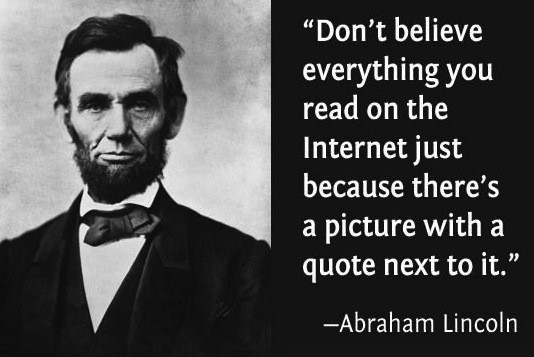
What’s being done?
Some sites like Facebook and Google are stepping up with changes. According to an article in BetaNews, Facebook has rolled out some key changes to combat the tidal wave of fake news stating, “Facebook will no longer personalize news for individual users [and] headlines and sources will be listed alongside topic headings to help give context.” And both Facebook and Google are taking steps to keep fake news sites from cashing in on their advertising networks according to the New York Times.
Slate.com has introduced a Chrome browser extension called This Is Fake which will alert you to stories Slate.com had deemed “fake”.
Another Chrome extension, the B.S. Detector flags stories found on a list of sites “likely to contain false information presented as news.”
These tools above are handy, but they rely on someone else’s opinion of what is true and reliable. Their determinations should not stand in for what you have determined to be true and reliable. Don’t put your faith in these online flags and alerts. They should just be another factor to consider.
What can you do?
The problem isn’t just the existence of fake news, but our ability to spot it.
A recent study from Stanford University states that, “with a stunning and dismaying consistency…young people’s ability to reason about the information on the Internet can be summed up in one word: bleak.”
To sharpen your critical thinking skills, the next time you read an article put it to the
CRAAP Test. In brief, the CRAAP Test suggests checking the following:
Currency: When was the information published or posted? Has the information been revised or updated?
Relevance: Who is the intended audience?
Authority: Who is the author/publisher/source/sponsor? What are the author’s credentials or organizational affiliations? Is the author qualified to write on the topic? Is there contact information, such as a publisher or email address?
Accuracy: Where does the information come from? Is the information supported by evidence? Has the information been reviewed or refereed? Are there spelling, grammar or typographical errors?
Purpose: What is the purpose of the information? Is it to inform, teach, sell, entertain or persuade? Do the authors/sponsors make their intentions or purpose clear?
Another great source of tips on spotting fake news is FactCheck.org
Perhaps the hardest part of the fact-checking process is examining your own bias. If a story speaks so directly to your own views that it seems too good to be true-it just might be. Remember, every human being has a bias. Full disclosure: as the author of this article I have a bias. I’m a librarian so my job in life is to teach people to think critically and evaluate information. I am not impartial to this issue of critically examining what you read and hear. I am actively trying to get you to do it.
Stopping Fake News
Lastly, think before you share. The only way to stop the spread of fake news is to stop spreading fake news. Seems kind of obvious right? It’s so easy to automatically hit “Like” or “Share” or re-tweet something you read before checking it out. But when you do that you are contributing to the glut of malarkey on the internet that makes it harder to find the good stuff. It’s already hard enough to wade through the cesspool without people raising the high water line.
But don’t take my word for it. Check out the sources I linked to. Make up your own mind. There is no substitute for your own eyes and brain.
Never shut off your brain.
Image credits: https://firstdraftnews.com/how-to-stop-fake-news-on-facebook-without-the-flags/
http://www.snopes.com/2016/01/14/fake-news-sites/

24-hour Study Room in Scholes
It’s been a long time, but the 24-Hour Study Room is now open at Scholes!
The 24-Hour Study Room is a newly renovated and improved space, created in response to student requests and feedback earlier this year. This area is designed to be somewhere students can go at any time of day or night to study, work on papers or projects, print assignments, or generally have a quiet space that’s not their rooms.
The renovation project was led by Mechele Romanchock, our User Services Librarian, who joined the team just this spring. Mechele solicited ideas and feedback from students by setting out a whiteboard in the Scholes lobby for several weeks, and recording the suggestions our patrons shared with us.
One of the biggest areas of improvement to the room is in its technology. The room is now equipped with PCs, each of which features MS Office and Solidworks. It also has strong wireless internet for those who prefer to use their own laptops or devices. A black and white printer stands ready for all your late-night (or early morning, or mid-afternoon) printing needs.

There are also resources for those who prefer to work offline, including a group study area with a whiteboard.
In order to make sure both the students using the facilities and the facilities themselves are safe and secure, the 24-Hour Study Room is accessible via a keycode, which is available only to current AU students. Students must go to the front desk at Scholes to get the code, and present their student ID at the time. Alfred University Security has also kindly agreed to add the Study Room to their regular rounds, meaning a security officer will be by at regular intervals to make sure everything’s ok.
The door (and its keypad) are on the ground floor of Scholes, facing Pine Street and Harder Hall. We hope you’ll all come make use of this great new space!

Post-election Statement to AU Students from AU Librarians
This was sent out over email before Thanksgiving, but we wanted to make sure it would reach everyone.
Dear Students,
In the wake of a campaign season that has exposed deep divisions in our country, the Alfred University Librarians reaffirm our role in serving and supporting every member of our community.
We strongly endorse the following statement issued by the American Libraries Association:
“During times like these, our nation’s 120,000 public, academic, school, and special libraries are invaluable allies inspiring understanding and community healing. Libraries provide a safe place for individuals of all ages and backgrounds and for difficult discussions on social issues. Our nation’s libraries serve all community members, including people of color, immigrants, people with disabilities, and the most vulnerable in our communities, offering services and educational resources that transform communities, open minds, and promote inclusion and diversity.
As an association representing these libraries, librarians, and library workers, the American Library Association believes that the struggle against racism, prejudice, stereotyping, and discrimination is central to our mission. As we have throughout our 140-year-long history, we will continue to support efforts to abolish intolerance and cultural invisibility, stand up for all the members of the communities we serve, and promote understanding and inclusion through our work.”
[Full statement: https://americanlibrariesmagazine.org/blogs/the-scoop/statement-libraries-association-diversity-inclusion/]
It is the goal of the libraries to support all of our patrons including those who may feel vulnerable at this time. We invite you to contact either of the libraries’ directors to let us know how we might best meet your needs.
Mark Smith, Scholes Library, msmith@alfred.edu, 607-871-2494
Steve Crandall, Herrick Library, fcrandall@alfred.edu, 607-871-2987
— The Alfred University Librarians

AU Libraries mark Open Access week
During the week of October 24-28, the Alfred University Libraries celebrated Open Access Week with a series of SUNY-sponsored webinars. The webinars highlighted the potential of this movement to benefit libraries and researchers.
What is Open Access?
Open Access is the free, immediate, online availability of research articles, combined with the rights to use these articles fully in the digital environment. This contrasts with the dominant scholarly communication system that puts research behind publisher “pay walls” and asks authors to relinquish rights to their own writing.
Why does Open Access matter?
The current system of scholarly publishing puts large financial burdens on libraries and severely restricts access to scholarly research. Faculty contribute research articles to scholarly journals for free, signing away their copyright in the process, and libraries must then buy back this content through annual subscription fees that have grown by as much as 400% in recent years.
As illustrated in the chart below, some major scientific publishers are realizing profits that exceed the returns of successful companies like Google and Apple:

What can you do to support the Open Access movement?
Authors can take steps to preserve their rights. To learn more, watch this very informative webinar on “Understanding and Protecting Your Rights” by Jill Cirasella of the City University of New York.
[youtube https://www.youtube.com/watch?v=CcL7IxZo3H0]
How do the AU Libraries plan to improve access to faculty and student research?
You may have heard of AURA, Alfred University’s institutional repository. AURA is designed to provide access and to ensure the long-term preservation of documents produced at Alfred University, including faculty and student research.
The Open Access movement is an important piece of the puzzle, because many publishers place restrictions on what faculty can do with their own work, making it more difficult for libraries to archive copies locally.
The more faculty and students learn about their own rights, and take concrete steps to retain those rights, the easier it will be for libraries like ours to ensure long-term access to the intellectual output of our campus.
-Ellen Bahr, Information Systems Librarian, Herrick Library