
Kanopy is a movie steaming service that is available to Alfred University students, faculty, and staff through the AU Libraries. Kanopy has a large selection of movies including documentaries, classic films, and independent films. Kanopy is a great resource for assignments, classes, or for when you are just looking for something different to watch!
Here is how you can access Kanopy from either library website:
-First go to either the Herrick or Scholes library home page:
http://herrick.alfred.edu/
http://scholes.alfred.edu/
-Then select the Databases tab (as shown below)
-From there click on All databases A-Z (as shown below)
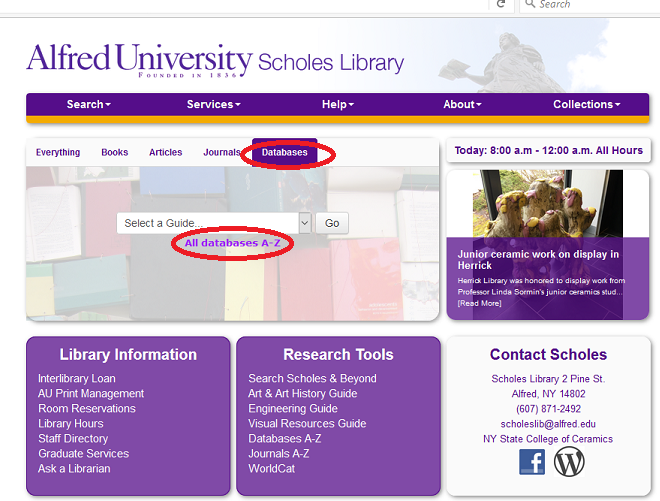
-From the databases page click on K at the top of the page
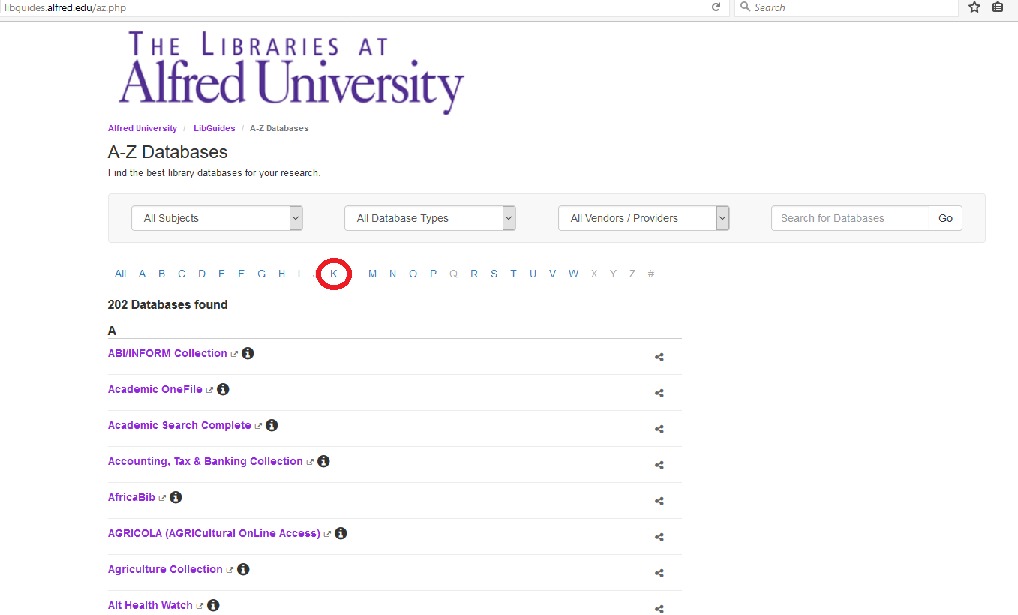
-In the K section click the link for Kanopy
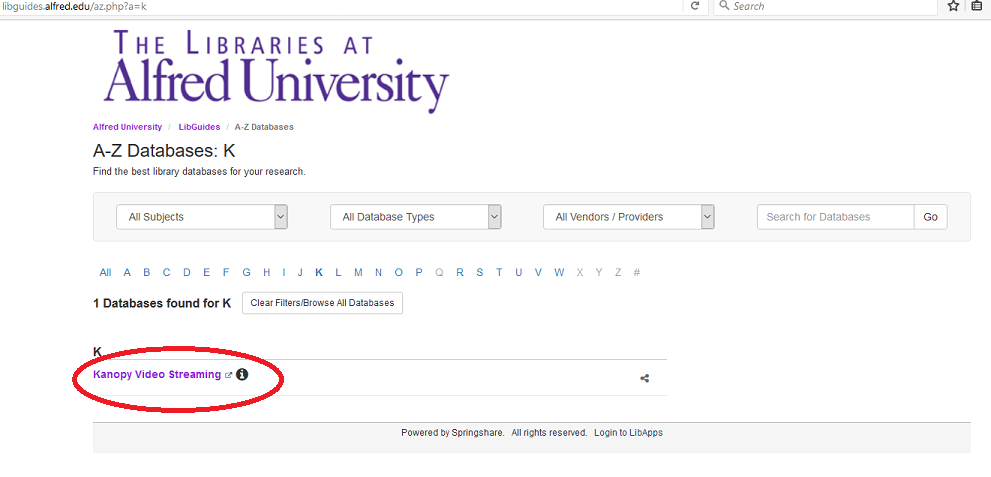
-Clicking the link will automatically take you to the Kanopy website if you are signed in using your Alfred account. If you are not signed in, or if you are off campus, you can still access Kanopy by entering your Alfred username and password. From there you can create your own Kanopy account. It’s as simple as that!
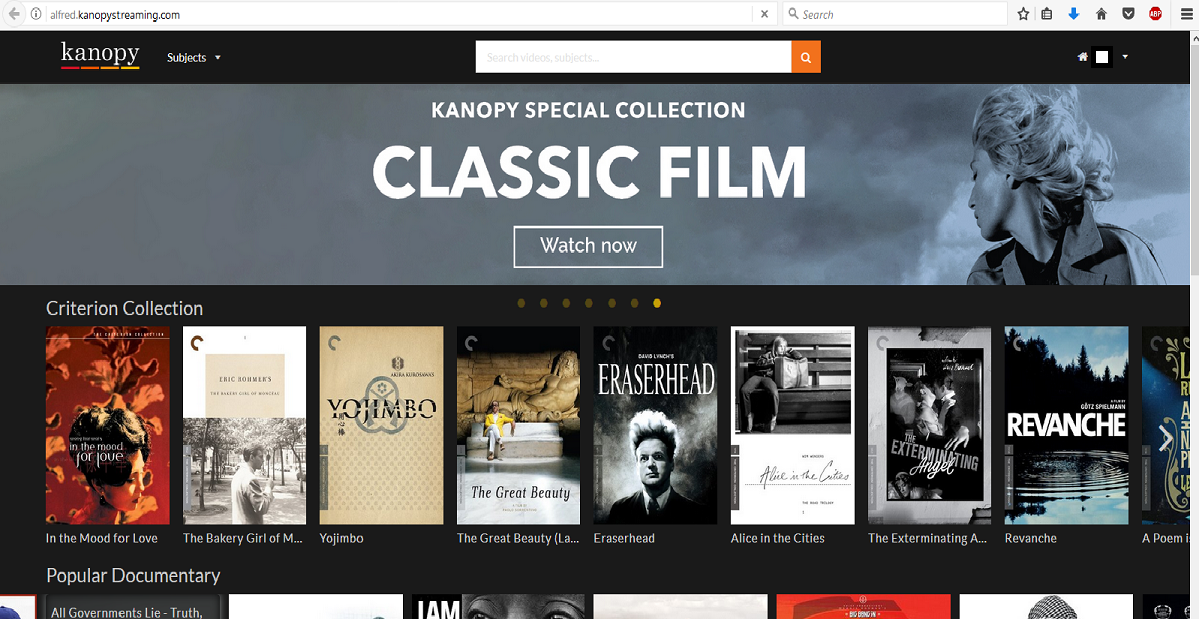
Another way you can access Kanopy is to go to the Herrick Library home page:
-Click on Movies/Music under Quick Links (as shown below)
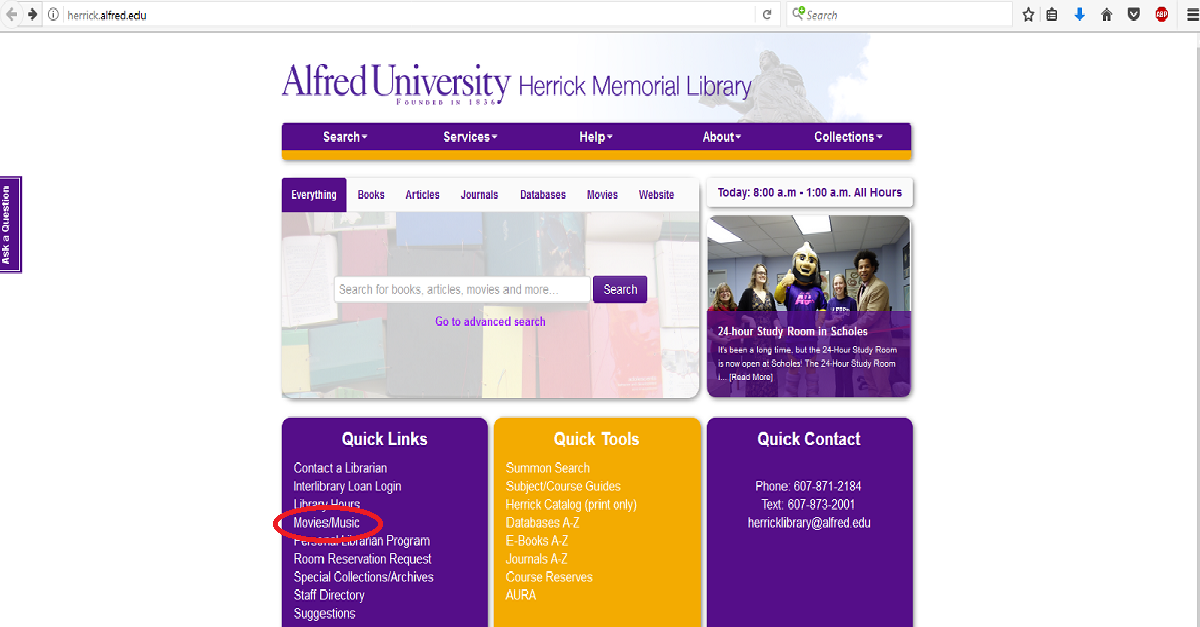
-Next click the Kanopy link at the top of the page (as shown below)
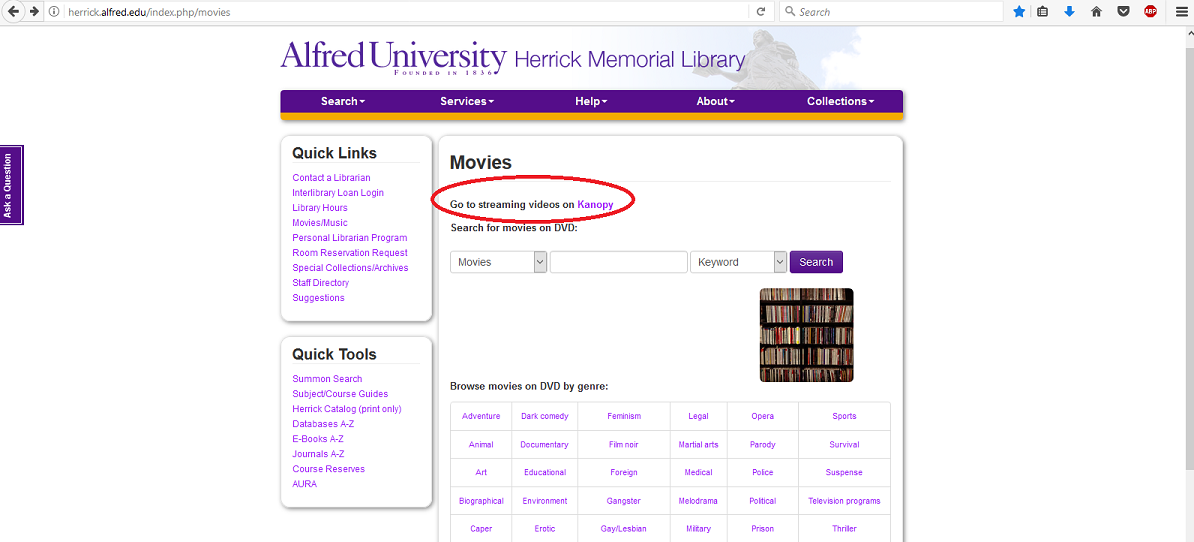
-Clicking this link will take you to the Kanopy website where you can make an account or first sign in as is mentioned above.
2 thoughts on “Start Using Kanopy Movie Streaming!”
Comments are closed.
Can AU alumni use this service? I graduated in ’86.
Elizabeth, unfortunately, our license agreement with Kanopy covers access only by current students, faculty, and staff. Ellen